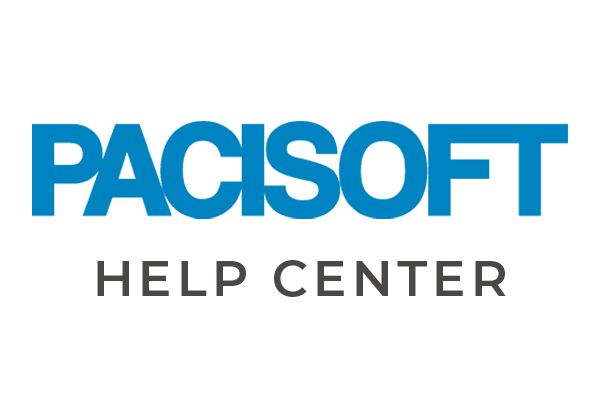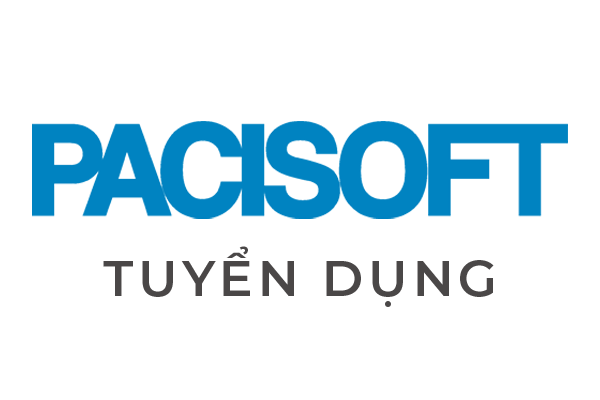Autodesk Moldflow
Moldflow cho phép bạn khắc phục sự cố với ép nhựa và ép nén. Các công cụ nâng cao và giao diện người dùng được đơn giản hóa giúp bạn giải quyết các thách thức trong sản xuất, chẳng hạn như cong vênh bộ phận, hiệu quả của kênh làm mát và giảm thời gian chu kỳ.
Biến thể (Tùy chọn)
- Chu kỳ: Mỗi năm | Mỗi 3 năm
- Loại bản quyền: Thuê bao
- Tùy chọn mua hàng: Mua mới | Gia hạn
- Số lượng, đối tượng mua hàng, đóng gói..: xem tại thông số & cấp phép
*Sản phẩm này có thể có nhiều tùy chọn khác nhau. Vui lòng liên hệ PACISOFT để nhận báo giá chi tiết nhất.
-
Tổng quan
-
Tính năng
-
So sánh
-
Thông số
-
Cấp phép
-
Yêu cầu hệ thống
-
Download
Moldflow là gì?
Phần mềm mô phỏng Moldflow ® cho phép bạn khắc phục sự cố với ép nhựa và ép nén. Các công cụ nâng cao và giao diện người dùng được đơn giản hóa giúp bạn giải quyết các thách thức trong sản xuất, chẳng hạn như cong vênh bộ phận, hiệu quả của kênh làm mát và giảm thời gian chu kỳ.
Tối ưu hóa bộ phận, khuôn mẫu và quy trình để giảm sự chậm trễ
Kết nối các nhóm thiết kế sản phẩm, giảm thiểu sự chậm trễ và chi phí làm lại.
- Autodesk Drive và Shared View cho phép cộng tác nội dung.
- Thúc đẩy Fusion 360 trong sản phẩm để thay đổi hình học nhanh chóng.
- Các công cụ tự động hóa giảm thiết lập và xử lý hậu kỳ.
Mở rộng tính linh hoạt của bộ giải để cải thiện năng lực
Giảm thiểu giới hạn phần cứng của bộ giải bằng cách sử dụng Moldflow Insight.
- Chia lưới và giải quyết các công việc Thông tin chi tiết với các tùy chọn máy chủ đám mây cục bộ, từ xa và bảo mật.
- Chạy nhiều mô phỏng đồng thời với máy chủ từ xa và giải quyết đám mây.
Tham khảo thêm
- Phần mềm bản quyền chính hãng, giá tốt có tại Pacisoft với hơn 10,000 sản phẩm
- Các phần mềm CAD/CAM/CAE trong các danh mục CAD & PLM, CAM
- Khám phá các sản phẩm các của Autodesk
Những đặc trưng nổi bật của sản phẩm
Công cụ mô phỏng cho khuôn ép nhựa
Phần mềm Moldflow giúp giảm lỗi sản xuất thông qua mô phỏng ép phun nhựa. Truy cập các công cụ để thiết kế khuôn ép phun, thiết kế bộ phận nhựa và xử lý khuôn.
Giải quyết linh hoạt
Sử dụng Trình quản lý điện toán mô phỏng (SCM) để giải quyết các phân tích cục bộ, trên máy chủ hoặc trên đám mây.
Chemical Foam Molding
Mô phỏng sự tạo bọt của vật liệu nhiệt dẻo và nhiệt rắn (bao gồm cả polyurethane).
Control valve gate opening/closing
Bao gồm các cổng van tuần tự và được kiểm soát trong mô phỏng, cùng với bố trí đường chạy nóng.
Predict shrinkage and warpage
Trực quan hóa các mối quan tâm về chất lượng bộ phận để xác định nguyên nhân gây cong vênh và áp dụng các hệ số bù co ngót.
Tối ưu hóa bộ phận và quy trình
Sử dụng thiết kế thử nghiệm tự động và phân tích tham số để xác định quy trình và thiết kế tốt nhất.
Total coolant flow history
Chạy phân tích dòng chất làm mát để xem xét các đặc tính của chất làm mát khi nó chảy từ máy bơm đến khuôn.
|
| Moldflow Adviser Ultimate | Moldflow Insight Ultimate |
| Solver capacity | ||
|---|---|---|
|
| Moldflow Adviser Ultimate | Moldflow Insight Ultimate |
| Simultaneous local solving (max) | Unlimited | 3 |
| Remote solving capable | | ✓ |
| Cloud solving | | ✓ |
| Meshing | ||
|---|---|---|
|
| Moldflow Adviser Ultimate | Moldflow Insight Ultimate |
| Dual Domain | ✓ | ✓ |
| 3D | ✓ | ✓ |
| Midplane | | ✓ |
| CAD interoperability | ||
|---|---|---|
|
| Moldflow Adviser Ultimate | Moldflow Insight Ultimate |
| CAD solid models | ✓ | ✓ |
| Parts | ✓ | ✓ |
| Assemblied | | ✓ |
| Application Programming Interface (API) | ||
|---|---|---|
|
| Moldflow Adviser Ultimate | Moldflow Insight Ultimate |
| Command Line API Compatibility | | ✓ |
| User Interface API Compatibility | | ✓ |
| Solver API Compatibility | | ✓ |
| Simulation advisers | ||
|---|---|---|
|
| Moldflow Adviser Ultimate | Moldflow Insight Ultimate |
| Design advice | ✓ | |
| Design adviser | ✓ | |
| Result adviser | ✓ | |
| Cost adviser | ✓ | |
| Simulation capabilities | ||
|---|---|---|
|
| Moldflow Adviser Ultimate | Moldflow Insight Ultimate |
| Filling | ✓ | ✓ |
| Sink marks, air traps, and weld lines | ✓ | ✓ |
| Molding window | ✓ | ✓ |
| Gate location | ✓ | ✓ |
| Shared views (requires active Moldflow Subscription) | ✓ | ✓ |
| Packing | ✓ | ✓ |
| Cooling | ✓ | ✓ |
| Warpage | ✓ | ✓ |
| Fiber orientation | ✓ | ✓ |
| Cold and hot runners | ✓ | ✓ |
| Runner balancing | ✓ | ✓ |
| Valve Gates | | ✓ |
| Venting analysis | | ✓ |
| Heating elements | | ✓ |
| Cartridge heating | | ✓ |
| Insert overmolding | | ✓ |
| In-mold label | | ✓ |
| Two-shot overmolding | | ✓ |
| Core shift | | ✓ |
| Transient mold cooling or heating | | ✓ |
| Crystallization analysis | | ✓ |
| Design of experiments (DOE) | | ✓ |
| Conformal cooling | | ✓ |
| Rapid temperature cycling | | ✓ |
| Induction heating | | ✓ |
| Wire sweep, paddle shift | | ✓ |
| Molding processes | ||
|---|---|---|
|
| Moldflow Adviser Ultimate | Moldflow Insight Ultimate |
| Thermoplastics injection molding | ✓ | ✓ |
| Coolant flow analysis | | ✓ |
| Powder injection molding (PIM) | | ✓ |
| Resin transfer molding (RTM) and structural reaction injection molding (SRIM) | | ✓ |
| Rubber, liquid silicone injection molding | | ✓ |
| Multi-barrel thermoplastic injection molding | | ✓ |
| Multi-barrel reactive molding | | ✓ |
| Reaction injection molding | | ✓ |
| Thermoplastics overmolding | | ✓ |
| Reactive overmolding | | ✓ |
| Microchip encapsulation | | ✓ |
| Underfill encapsulation | | ✓ |
| Thermoplastics injection-compression molding | | ✓ |
| Thermoplastics injection-compression overmolding | | ✓ |
| Reactive injection-compression molding | | ✓ |
| Thermoplastics compression overmolding | | ✓ |
| Reactive compression molding | | ✓ |
| Gas-assisted injection molding | | ✓ |
| Microcellular injection molding with and without core back | | ✓ |
| Reactive microcellular injection molding | | ✓ |
| Co-injection molding | | ✓ |
| Bi-injection molding | | ✓ |
| Chemical Blowing Agent (CBA) | | ✓ |
| Chemical foam molding (including polyurethane foaming) | | ✓ |
| Birefringence | | ✓ |
| Databases | ||
|---|---|---|
|
| Moldflow Adviser Ultimate | Moldflow Insight Ultimate |
| Thermoplastic materials | ✓ | ✓ |
| Thermoset materials | | ✓ |
| Molding machines | | ✓ |
| Coolant materials | ✓ | ✓ |
| Mold materials | | ✓ |
| Software interoperability | ||
|---|---|---|
|
| Moldflow Adviser Ultimate | Moldflow Insight Ultimate |
| Autodesk Helius PFA (Advanced Material Exchange) | | ✓ |
| Autodesk Nastran (FEA) | | ✓ |
| Abaqus (FEA) | | ✓ |
| ANSYS (FEA) | | ✓ |
| LS-DYNA (FEA) | | ✓ |
| CODE V (Birefringence) | | ✓ |
| Autodesk VRED (defect visualization) | ✓ | ✓ |
| Elysium CADdoctor for Autodesk Moldflow | ✓ | ✓ |
| Included software and services | ||
|---|---|---|
|
| Moldflow Adviser Ultimate | Moldflow Insight Ultimate |
| Autodesk Helius PFA (requires active Moldflow Insight Ultimate Subscription) | | ✓ |
| Autodesk Moldflow Communicator | ✓ | ✓ |
| Autodesk Fusion 360 (requires active Moldflow or Fusion 360 Subscription) | ✓ | ✓ |
| Autodesk Vault | ✓ | ✓ |
| Autodesk Moldflow Design | ✓ | |
| Manufacturer/ Nhà sản xuất | Autodesk |
| Header / Localization/ Khu vực kích hoạt | Toàn cầu |
| Category/ Danh mục sản phẩm | Thiết kế - Đồ họa |
| Part Number (P/N)/ Mã sản phẩm | - |
| Collections/ Dòng sản phẩm | CAD/CAM/CAE |
| Packaged Quantity/ Số lượng đóng gói | 1 cho đến nhiều, theo yêu cầu đặt hàng |
| Software / Version/ Phiên bản | Mới nhất |
| Language/ Ngôn ngữ | English/ đa ngôn ngữ |
| Distribution Media/ Đóng gói | Pack |
| Operating System/ Platform/ Nền tảng sử dụng | Windows, Mac OS X, Linux |
| Product Type/ Loại sản phẩm | Subscription License/Single-user License |
| Software / License Type/ Loại giấy phép | New/ Renew/ Upgrade/ Extend |
| Length of term/ Thời hạn bản quyền | Support 1 – 3 năm |
| License management/ Quản lý bản quyền | User name |
| Customer secition/ Đối tượng khách hàng | Doanh nghiệp |
| Advanced version/ Phiên bản cao cấp hơn | - |
| Comparison/ So sánh sản phẩm | Xem mô tả so sánh hoặc tài liệu đính kèm |
| Service & Support Basic/ Dịch vụ và hỗ trợ cơ bản | Basic |
| Service & Support Advance/ Dịch vụ và hỗ trợ nâng cao | Tư vấn hệ thống/ Triển khai cài đặt/ Hỗ trợ 1 năm/ Đào tạo sử dụng |
| How to buy/ Mua như thế nào? | Ký hợp đồng và PACISOFT giao trong 1-7 ngày làm việc (cam kết nhanh nhất Việt Nam) |
| Tax & handling fee/ Thuế VAT & phí xử lý | Phần mềm & dịch vụ phần mềm được miễn thuế VAT. |
| Thuế, phí khác có thể được áp dụng tại thời điểm mua hàng theo quy định của NN. |
Có ba sản phẩm Mô phỏng Moldflow chính và mỗi sản phẩm cung cấp các tùy chọn cấp giấy phép khác nhau:
- Moldflow Adviser
- Moldflow Synergy
- Moldflow Insight
Moldflow Adivser
Moldflow Advisor cung cấp hai cấp độ giấy phép:
- Advisor Premium (giải cục bộ đồng thời không giới hạn)
- Advisor Ultimate (giải cục bộ đồng thời không giới hạn)
Moldflow Adviser chứa cả giao diện người dùng và bộ giải trong một lần cài đặt. Giấy phép One Advisor (Cao cấp hoặc Cao cấp) cho phép một máy duy nhất mở/chạy bất kỳ số lượng phân tích nào với giới hạn duy nhất là phần cứng của máy tính. Nếu chạy trên mạng, ý tưởng này cũng được áp dụng - một người dùng trên mỗi giấy phép có thể truy cập mạng.
Moldflow Synergy and Insight
Moldflow Synergy là giao diện người dùng đồ họa (GUI) trong khi Moldflow Insight là bộ giải. Cả hai chương trình phải được cài đặt để phân tích một mô hình. Moldflow Synergy chỉ cung cấp một cấp giấy phép. Một giấy phép Synergy sẽ cho phép người dùng đó mở bao nhiêu Synergy GUI trên một PC nếu phần cứng cho phép.
Lưu ý: Sau khi bắt đầu phân tích và Trình quản lý công việc mô phỏng (SJM) đã tiếp quản, Synergy có thể bị đóng và kiểm tra lại giấy phép đó để người khác sử dụng. Sau khi SJM cho thấy quá trình phân tích đã hoàn tất, Synergy có thể được mở lại để truyền kết quả trở lại.
Moldflow Insight cung cấp ba cấp giấy phép khác nhau:
- Insight Standard (1 giải cục bộ đồng thời)
- Insight Premium (3 giải cục bộ đồng thời)
- Insight Ultimate (3 giải cục bộ đồng thời)
Lưu ý: Nhiều giấy phép của Insight cho phép giải quyết các mô phỏng bổ sung (2 giấy phép = 6 mô phỏng; 3 giấy phép = 9 mô phỏng).
Để chạy trên Đám mây, không có giấy phép vật lý cho sản phẩm này vì nó được liên kết với Tài khoản Autodesk của bạn để sử dụng. Khi chạy mô phỏng qua Đám mây, có thể chạy số lượng phân tích không giới hạn. Tuy nhiên, Đám mây yêu cầu tín dụng Đám mây để chạy mô phỏng, vì vậy điều này có thể hạn chế số lần chạy.
System requirements for Autodesk Moldflow Adviser products
| Operating System |
|---|
| Windows 10 (64-bit edition)
|
Minimum and recommended hardware and software specifications for Windows platforms
| System component | Recommended |
|---|---|
| CPU speed | 2 GHz or higher |
| Main memory (RAM) | 8 GB or higher |
| Virtual memory/swap space | 4 GB or higher |
| Disk space | 12 GB or higher for free disk space (at least 2GB free disk space for installation) |
| Web browser | Internet Explorer 9.0 or later |
Yêu cầu đồ họa
Các yêu cầu đồ họa được liệt kê ở đây phản ánh yêu cầu tối thiểu để có được các mô phỏng có thể chấp nhận được.
- 512 MB DRAM trở lên, card đồ họa hỗ trợ OpenGL và trình điều khiển hỗ trợ tăng tốc phần cứng với OpenGL 3.2 trở lên. Máy không hỗ trợ tăng tốc phần cứng 3D không được hỗ trợ. Đảm bảo bạn đã cài đặt trình điều khiển mới nhất cho thẻ của mình. Vui lòng tham khảo trang web của nhà sản xuất thẻ để biết trình điều khiển và hướng dẫn.
- Cài đặt màu 24-bit ở độ phân giải màn hình 1280 × 1024 hoặc cao hơn.
Lưu ý: Autodesk không đảm bảo việc sử dụng bất kỳ cạc đồ họa cụ thể nào.
| Graphics Card | Driver |
|---|---|
| Geforce GT220 | 320.18-desktop-win8-win7-winvista-64bit-english-whql |
| 320.49-desktop-win8-win7-winvista-64bit-english-whql | |
| 331.65-desktop-win8-win7-winvista-64bit-english-whql |
| Software installed | Full installation |
|---|---|
| Autodesk Moldflow Adviser only | 900 MB |
| Autodesk Moldflow Adviser with CAD integration | 950 MB |
Browsers
- The help system requires Microsoft Internet Explorer 9.0 or later. All updated web browsers, including Google Chrome, Firefox, Safari, and Opera are also supported.
- The reports generated by Autodesk Moldflow products are optimized for use with Internet Explorer 9.0 and Office 2010 and later versions (PowerPoint and Word applications only).
System requirements for Autodesk Moldflow Synergy – User Interface and Autodesk Moldflow Insight - Solvers 2019
Supported Platforms
Supported Windows platforms
| Operating System | Service Pack |
Windows 10 (64-bit edition)
| |
Windows 8.1 (64-bit edition)
| |
Windows 7 (64-bit edition)
| SP1 or later |
Supported Windows platforms - Insight (solvers) only
| Operating System | Service Pack |
| Windows Server 2012 R2 (64-bit edition) |
Note: Autodesk Moldflow Synergy - User Interface is not supported on Linux platforms.
Supported Linux platforms - Insight (solvers) only
| Operating System | Bits | Hardware Platform |
| Red Hat Enterprise Linux Server 6.5 or higher | 64 | AMD or Intel x86-based 64-bit processor |
| Red Hat Enterprise Linux Server 7.0 or higher | 64 | AMD or Intel x86-based 64-bit processor |
| Centos 6.5 or higher | 64 | AMD or Intel x86-based 64-bit processor |
| Centos 7.0 or higher | 64 | AMD or Intel x86-based 64-bit processor |
Note: Workstations require RPM based Linux distributions only (Red Hat / CentOS / Fedora / .... ) for all other distributions, please use a thin-client installation.
System Specifications
System specifications for Windows platforms
Note: Autodesk Moldflow 2019 products are supported on 64-bit Windows operating systems only.
Minimum and recommended hardware and software specifications for Windows platforms:| System Component | Recommended |
| CPU speed | 2 GHz or higher |
| Main memory (RAM) | 8 GB or higher |
| Virtual memory/swap space | 4 GB or higher |
| Disk space | 12 GB or higher for free disk space (at least 2 GB free disk space for installation) |
| Web browser | Internet Explorer 9.0 or later |
System specifications for Linux platforms
Minimum and recommended hardware and software specifications for Linux platforms| System Component | Recommended |
| CPU speed | 1 GHz or higher |
| Main memory (RAM) | 2 GB or higher |
| Virtual memory/swap space | 1 GB or higher |
| Disk space | 4 GB or higher for free disk space (at least 600 MB free disk space for installation) |
Note: The more physical memory available, the better Autodesk Moldflow Insight will perform, especially when analyzing larger models. If you plan to use the Cool (BEM) or Warp solvers on large models, or any of the 3D modules extensively, you should consider installing 2.0 GB of RAM per processor core.
Disk Space Requirements
The table below outlines the recommended disk space allocation for installing Autodesk Moldflow Insight and optional companion products.
Installation disk space requirements| Software installed | Installed size on disk (approximate) |
| Autodesk Moldflow Synergy - User Interface | 1000 MB |
| Autodesk Moldflow Insight - Solvers | 750 MB |
| Autodesk Moldflow Communicator | 500 MB |
| Autodesk Moldflow Data Fitting | 150 MB |
Note: During the installation process you will require approximately twice the amount of disk space as specified above.
Project directory disk space requirementsIf you choose to run the analysis locally, you will need to ensure that you have sufficient disk space. The disk space requirement for a study depends on the analysis sequence to be run and the size and complexity of the model. A 3D Cool (BEM) or 3D Warp analysis of a large, complex model could require up to 10 GB of disk space in the project directory.
Disk space requirements for typical studies| Analysis sequence | Analysis technology | Disk space required in the project directory (approximate) |
| Fill+Pack (20,000 element model) | Midplane | 500 MB |
| Fill+Pack+Cool (BEM) | Midplane | 700 MB |
| Fill+Pack+Cool (BEM)+Warp | Midplane | 900 MB |
| Fill+Pack (20,000 element model) | Dual Domain | 500 MB |
| Fill+Pack+Cool (FEM) (20,000 element model) | Dual Domain | 1.5 GB |
| Fill+Pack (300,000 tetrahedra model) | 3D | 1 GB |
| Fill+Pack+Cool (FEM) (300,000 tetrahedra model) | 3D | 2 GB |
| Fill+Pack+Cool (BEM) (300,000 tetrahedra model) | 3D | 10 GB1 |
Note: All 3D Cool (BEM) analyses have high disk space requirements for the temporary directory.
Graphics Requirements
- 512 MB DRAM or higher, OpenGL-capable graphics card and driver that supports hardware acceleration with OpenGL 3.2 or higher. Machines that do not support 3D hardware acceleration are not supported. Ensure you have installed the latest driver for your card. Please refer to the card manufacturer's website for drivers and instructions.
- 24-bit color setting at 1280 x 1024, or higher, screen resolution.
Note: Autodesk does not guarantee the use of any particular graphics card. Autodesk will make every effort to work with card manufacturers to resolve any problems that may arise in the use of our software with a particular card. However, we cannot guarantee that all graphics-related issues can be fixed, as they may lie within the card manufacturer's drivers rather than Autodesk software.
The software makes extensive use of OpenGL and texture mapping, therefore any device offering OpenGL acceleration and texture memory will give improved performance.
Note: Use of the following graphics card and drivers will potentially cause your computer to lock up.
| Graphics card | Driver |
| Geforce GT220 | 320.18-desktop-win8-win7-winvista-64bit-englishwhql 320.49-desktop-win8-win7-winvista-64bit-englishwhql 331.65-desktop-win8-win7-winvista-64bit-englishwhql |
Trải nghiệm dùng thử sản phẩm với đầy đủ các tính năng bản quyền ngay hôm nay.
Download dùng thử miễn phí, TẠI ĐÂY
Hãy tìm ứng dụng trong danh sách phía trên và nhấp vào nút Dùng thử miễn phí. Sau đó, hãy làm theo hướng dẫn để đăng ký dùng thử miễn phí và tải xuống ứng dụng bạn muốn sử dụng.
*Liên hệ Pacisoft để được hỗ trợ nhanh chóng nhất.