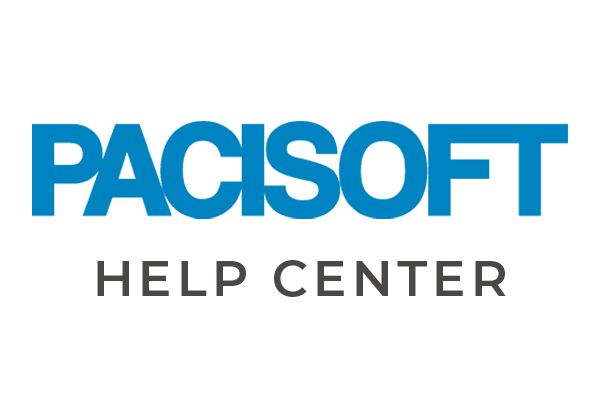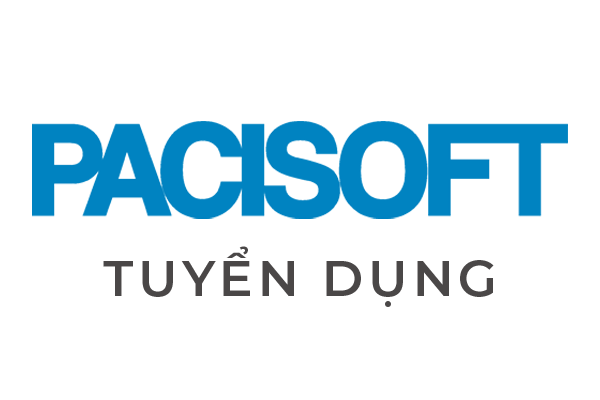NX CAD/CAM Turning
NX CAD/CAM Turning lập trình máy tiện trục chính đơn hoặc kép với các công nghệ tiện tiên tiến, tận dụng các chức năng lắp ráp và mô hình hóa bộ phận CAD đã sử dụng.
- Lập trình các nguyên công tiện nâng cao.
- Thiết lập máy hoàn chỉnh bằng cách sử dụng CAD tích hợp để tạo mô hình và lắp ráp.
- Tạo các chương trình NC đã xác thực, sẵn sàng sản xuất
☛ Sản phẩm có thể có nhiều Edition và thông số khác nhau.
Thông tin
- Dành cho doanh nghiệp
- Thời hạn bản quyền: Vĩnh viễn | Thuê bao
-
Tổng quan
-
Tính năng
-
So sánh
-
Thông số
-
Cấp phép
-
Yêu cầu hệ thống
-
Download
SIEMENS PLM Software là một bộ phận của SIEMENS Industry Automation Division - nhà cung cấp hàng đầu thế giới về giải pháp phần mềm Quản lý vòng đời sản phẩm (Product lifecycle management - PLM) và Quản lý sản xuất (Manufacturing operations management - MOM) với hơn 7 triệu đăng ký và hơn 71,000 khách hàng trên toàn cầu. Trụ sở chính của SIEMENS PLM Software đặt tại Plano, Texas, Mỹ.
Phần mềm NX được phát triển bởi Siemens PLM Software, NX là giải pháp tổng thể CAD/CAM/CAE linh hoạt, tối ưu và có tính đồng bộ cao. Giúp các doanh nghiệp giải quyết mọi vấn đề khó khăn trong việc cải thiện chất lượng sản phẩm, đưa sản phẩm ra thị trường nhanh hơn, và có thể tối ưu hóa những dữ liệu thiết kế cũ. NX liên tục đổi mới, trên con đường phát triển để trở thành tam đại CAD/CAM ( NX, PTC – Creo, Catia), Siemens đã sát nhập thêm I-Deas giúp NX vươn lên và đứng đầu trong lĩnh vực CAD/CAM/CAE ngày nay, NX không chỉ đứng đầu về mặt công nghệ (giải pháp công nghệ) mà còn đứng đầu về số lượng license cấp phép hiện nay.
Phần mềm NX ứng dụng trong tất cả các lĩnh vực như: Cơ khí, Hàng không & Quốc phòng, Giao thông vận tải, Máy móc & Thiết bị công nghiệp, Điện tử & Công nghệ Cao. NX được sử dụng trong các tập đoàn công nghệ lớn trên thế giới như GM, Nissan, Moog, GE, Pratt & Whitney,... Phần mềm NX được sử dụng trong 90% số xe được trưng bày tại triển lãm Ô tô Quốc tế Bắc Mỹ. Tại thị trường Việt Nam, NX được tin dùng trong nhiều doanh nghiệp, tiêu biểu như: Boeing, Suzuki,Samsung, Canon, Panasonic, Nissan, Foster, Vinfast,…
Các gói sản phẩm chính của giải pháp NX for Manufacturing:
NX CAM 2.5-Axis Milling: là một module của NX CAM, phần mềm gia công số của Siemens. Nó cung cấp các tính năng và công cụ để lập trình và điều khiển gia công phay 2.5 trục trong quá trình sản xuất. Với NX CAM 2.5-Axis Milling, người dùng có thể tạo ra các chương trình gia công chính xác và hiệu quả cho các chi tiết phức tạp.
NX CAD/CAM Turning: là một module trong phần mềm NX của Siemens, được thiết kế đặc biệt cho gia công tiện CNC. Với NX CAD/CAM Turning, người dùng có thể tạo ra các chương trình gia công tiện chính xác và hiệu quả cho các chi tiết phức tạp.
NX CAM 3-Axis Milling: là một trong các module của NX CAM, một giải pháp CAD/CAM hàng đầu trong lĩnh vực gia công CNC. NX CAM 3-Axis Milling cung cấp các công cụ và tính năng mạnh mẽ để tạo lập trình và điều khiển quá trình gia công phay 3 trục.
Tham khảo thêm
- Phần mềm bản quyền chính hãng, giá tốt có tại Pacisoft với hơn 10,000 sản phẩm nổi tiếng toàn cầu
- Các phần mềm, giải pháp hữu ích từ NX CAM đầy đủ trong danh mục CAD & PLM, CAM
- Xem các bài viết về NX CAM tại đây
- Đừng quên nhấn nút liên hệ để nhận tư vấn & báo giá tại PACISOFT NGAY HÔM NAY!
Tận dụng giải pháp tiện linh hoạt để nhanh chóng lập trình các công việc đơn giản hơn cũng như các ứng dụng đa trục, nhiều tháp pháo thách thức nhất. Lập trình các thao tác tiện trục A và trục B.
Lập trình các nguyên công tiện nâng cao
Sử dụng biên dạng chi tiết 2D hoặc các mô hình nguyên khối đầy đủ để lập trình các nguyên công gia công thô, gia công tinh nhiều lần, tạo rãnh, cắt ren và khoan đường tâm. Các phương pháp tiện cải tiến, chẳng hạn như PrimeTurning, có thể tăng tốc gia công và cải thiện năng suất lên tới 50%.
Tự động theo dõi khối lượng tiện bằng công nghệ Phôi trong quá trình (IPW), cho phép hiển thị hình ảnh 3D và xử lý hiệu quả các thay đổi thiết kế.
Thiết kế với
các bộ phận Mô hình CAD tích hợp, khoảng trống, đồ đạc và thiết lập máy hoàn chỉnh bằng cách sử dụng CAD tích hợp để tạo mô hình và lắp ráp. Chuẩn bị các mô hình bộ phận để lập trình NC bằng công nghệ đồng bộ.
Xuất các chương trình đã xác thực
Tạo các chương trình NC đã xác thực, sẵn sàng sản xuất, sử dụng giải pháp hậu xử lý dựa trên đám mây và mô phỏng gia công tích hợp. Kết nối kỹ thuật số lập kế hoạch và sản xuất với tài liệu cửa hàng liên kết, bao gồm danh sách công cụ và trang thiết lập.
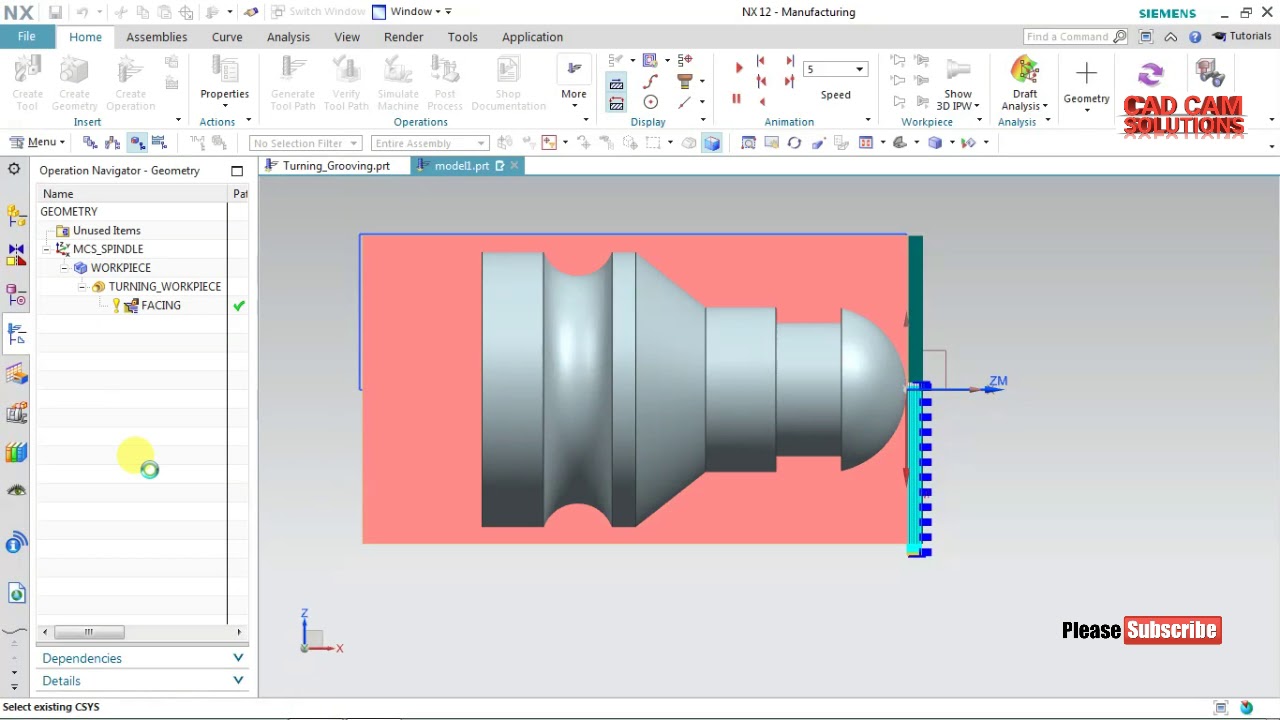
| Các Module NX CAM | NX CAM Foundation | NX CAD/CAM Turning Foundation | NX CAD/CAM 3 Axis Milling Foundation | NX CAM only 5 Axis Machining | NX Total Machining |
| Tính năng | |||||
| Assembly modeling environment | ✔ | ✔ | ✔ | ✔ | ✔ |
| Translators for IGES, STEP, Parasolid, etc. | ✔ | ✔ | ✔ | ✔ | ✔ |
| Toolpath replay and material verification | ✔ | ✔ | ✔ | ✔ | ✔ |
| Generic motion control | ✔ | ✔ | ✔ | ✔ | ✔ |
| Holemaking and probing cycle support | ✔ | ✔ | ✔ | ✔ | ✔ |
| Wizard builder | ✔ | ✔ | ✔ | ✔ | ✔ |
| Tool path editor | ✔ | ✔ | ✔ | ✔ | ✔ |
| Shop Documentation | ✔ | ✔ | ✔ | ✔ | ✔ |
| Post processing | ✔ | ✔ | ✔ | ✔ | ✔ |
| Interactive Post Builder | ✔ | ✔ | ✔ | ✔ | ✔ |
| Turning | ✔ | ✔ | |||
| Solid Modeling and Drafting | ✔ | ✔ | ✔ | ||
| Feature Modeling and basic Freeform | ✔ | ✔ | ✔ | ||
| User Defined Features | ✔ | ✔ | ✔ | ||
| Sheet Metal design | ✔ | ✔ | ✔ | ||
| Quick Check, Web Express, and Xpress Review | ✔ | ✔ | ✔ | ||
| 2.5 Axis roughing, profiling, and face milling | ✔ | ✔ | ✔ | ||
| 3 Axis surface finishing | ✔ | ✔ | ✔ | ||
| NURBS machining | ✔ | ✔ | ✔ | ||
| Geometric tolerancing | ✔ | ✔ | |||
| Studio visualization | ✔ | ✔ | |||
| Checkmate | ✔ | ✔ | |||
| 5 axis surface machining and swarfing | ✔ | ✔ | |||
| 5 axis manual machining (sequential milling) | ✔ | ✔ | |||
| G-code drive machine simulation | ✔ | ✔ | |||
| Multi-channel program synchronization | ✔ | ✔ | |||
| Wire EDM | ✔ | ||||
| Feature Based Machining Author | ✔ | ||||
| 5 axis multi-blade turbomachinery milling | |||||
| Studio visualization | ✔ | ||||
| Checkmate | ✔ |
| Manufacturer/ Nhà sản xuất | Siemens PLM Software |
| Header / Localization/ Khu vực kích hoạt | Toàn cầu |
| Category/ Danh mục sản phẩm | CAD & PLM, CAM |
| Part Number (P/N)/ Mã sản phẩm | NXCCT |
| Collections/ Dòng sản phẩm | CAM |
| Packaged Quantity/ Số lượng đóng gói | 1 cho đến nhiều, theo yêu cầu đặt hàng |
| Software / Version/ Phiên bản | Mới nhất |
| Language/ Ngôn ngữ | English/ đa ngôn ngữ |
| Distribution Media/ Đóng gói | Download (ESD) |
| Operating System/ Platform/ Nền tảng sử dụng | Win/Mac |
| Product Type/ Loại sản phẩm | Subscription/ Perpetual License/ Có thời hạn gói Support |
| Software / License Type/ Loại giấy phép | New/ Renew/ Upgrade/ Extend/ Maintenance & Support |
| Length of term/ Thời hạn bản quyền | License Lâu dài/ Support 1 – 3 năm hoặc thuê bao |
| License management/ Quản lý bản quyền | Product Key Code |
| Customer secition/ Đối tượng khách hàng | Doanh nghiệp |
| Advanced version/ Phiên bản cao cấp hơn | |
| Comparison/ So sánh sản phẩm | Xem mô tả so sánh hoặc tài liệu đính kèm |
| Service & Support Basic/ Dịch vụ và hỗ trợ cơ bản | Basic by Siemens PLM Software |
| Service & Support Advance/ Dịch vụ và hỗ trợ nâng cao | Tư vấn hệ thống/ Triển khai cài đặt/ Hỗ trợ 1 năm/ Đào tạo sử dụng |
| How to buy/ Mua như thế nào? | Ký hợp đồng và PACISOFT giao trong 1-7 ngày làm việc (cam kết nhanh nhất Việt Nam) |
| Tax & handling fee/ Thuế VAT & phí xử lý | Phần mềm & dịch vụ phần mềm được miễn thuế VAT. |
| Thuế, phí khác có thể được áp dụng tại thời điểm mua hàng theo quy định của NN. |
Siemens PLM Licensing User Guide
Siemens PLM Licensing User Guide Disclaimer
We are providing the Flexera License Administration Guide as it was distributed by Flexera Software Incorporated. Information that is in the Siemens PLM Licensing User Guide supersedes any information in the Flexera Guide. For example: we don’t use LM_LICENSE_FILE, as is indicated in the Flexera manual. Fully supported options are discussed in this guide. These options have been tested by Siemens PLM Software and will be supported. Options that are discussed in the Flexera License Administration Guide and are NOT discussed in this guide are not supported. However, since Siemens PLM Software has done nothing to disable these options they may work. Siemens PLM Software has not conducted any testing within our software with these options and will not assist you with their usage.
What Defines Siemens PLM Licensing?
Siemens PLM Licensing can be organized into five major components:
- License Manager Daemon (lmgrd)
- Vendor Daemon (ugslmd)
- License File (splm.lic)
- Application Program
- Server Setting
License Manager Daemon (lmgrd)
The license manager daemon (lmgrd) handles the initial contact with the application program, and then passes the connection on to the vendor daemon. The license manager daemon also starts and restarts the vendor daemon.
Vendor Daemon (ugslmd)
The vendor daemon (ugslmd) keeps track of how many licenses are checked out and who has them. If
ugslmd terminates for any reason, all users lose their licenses. Users normally regain their licenses
automatically when lmgrd restarts ugslmd.
License File (splm.lic)
The license file is a text file that stores the licensing data. The license file (splm.lic) must be accessible to
each machine designated as a license server. The license file contains all of the site-specific information
required by Siemens PLM Licensing. This includes:
1. Server Names
2. Host Identifiers
3. Vendor Daemon Name
4. PACKAGE Information (Optional)
5. INCREMENT / FEATURE Information
Note We recommend that the license file be placed on the license server node only.
Application Program
A software package that uses Siemens PLM Licensing for its license monitoring is usually run from the client. The application program must be able to connect to the ugslmd daemon to be issued licenses. Server Setting
The server setting must be set to run any Siemens PLM Licensing based application. The server setting identifies the license server port (usually 28000) and hostname and is set initially by the installation program when the application is installed. See the applications install guide for information on how to change the server setting after installation.
Xem thêm chi tiết hướng dẫn tại đây:
https://docs.plm.automation.siemens.com/data_services/resources/nx/11.0.1/nx_help/custom/en_US/ugslicensing/SPLMLicensing_user_guide.pdf
Siemens NX System Requirements are important topics but It is difficult to define minimum criteria for the Siemens NX System Requirements. Because core requirements, particularly memory, can vary significantly from user to user. The following are general guidelines to consider before purchasing a system. You can also click here. Best Laptops for Siemens NX
- 64-bit Windows 10/11 operating system
- Minimum 4GB RAM, 8GB or 16GB RAM recommended
- True Color (32-bit) or 16 million colors (24-bit)
- Screen Resolution: 1280 x 1024 or higher, widescreen format
While software like AutoCAD serves the vast majority of design needs for large sections of the design and engineering industry, there is still a lot of scope for truly high-end design applications.
Siemens NX brings these highly specialised, high-end CAD, CAM,CAE and PLM functions to desktop workstations. This means that NX is more than just a design package, but also a system for engineering simulation and manufacturing. As soon as a piece of software needs to accurately simulate real-world physics we move into the realm of high-performance computing and therefore choosing the right machine to run NX is a very important consideration if you want to complete job in a timely fashion.
SYSTEM RECOMMENDATIONS:
NX will run on Mac OS, Unix-like systems and any Windows version from XP onwards. What really matters to NX is not your OS, but the hardware you give it to work with.
Unlike AutoCAD which will run on very modest machines and is for the most part single threaded, NX is a well-threaded application. It is appetite for threads is not unlimited however, so single threaded performance still matters a lot. The problem is that the more cores you have on a single die the lower the available thermal limit is for each active core. So a Xeon processor with a 3.5Ghz turbo frequency will only achieve those speeds if you are only using a fraction of its cores. If all cores are fully loaded they may drop down by nearly half as much in terms of frequency.
It is therefore worth looking for a processor that has a small difference between its turbo speed and nominal minimum. This usually means Xeons with 12 or 8 cores. Of course another strategy is to use better cooling on high core-count CPUs to allow for more thermal leeway.
NX also makes a strong case for a dual socket computer where the thermal load is spread between two separate CPU dies. This means that you can both a high core-count AND high clock speed. The ideal money-is-no-object configuration would be a dual socket system with many cores and high-performance cooling to keep single-thread performance as high as possible.
Since NX is core hungry you will need a system that can feed all the threads with data. A high-speed SSD as a primary drive and at least 16GB (32GB preferred) of RAM will be needed.
Operating systems supported by Siemens NX:
Microsoft Windows 10
Microsoft Windows 8 and 8.1
Microsoft Windows 7 Pro and Enterprise editions
SuSE Linux Enterprise Server/Desktop 1 1 SP1
Red Hat Enterprise Linux Server/Desktop 6.0
Các bản dùng thử miễn phí bao gồm mọi thứ bạn cần để ngay lập tức bắt đầu thiết kế và lập trình trong NX. Tất cả những gì bạn cần là một email hoặc tài khoản Google hoặc LinkedIn hiện có.
Bản dùng thử phần mềm NX CAD/CAM:
https://trials.sw.siemens.com/nx-student-edition/?bc=eyJwYWdlIjoiNUFFRDVVWGY0WVhKUHlTS3lENU9uMSIsInNpdGUiOiJwbG0iLCJsb2NhbGUiOiJlbi1VUyJ9&lnc=eyJzbHVnIjoibG9jYWwtbmF2aWdhdGlvbi1wbG0tbngiLCJ0aXRsZSI6eyJ0aXRsZSI6Ik5YIiwiY2F0ZWdvcnkiOiJTYW1lIFNpdGUiLCJ1cmwiOiJodHRwczovL3BsbS5zdy5zaWVtZW5zLmNvbS9lbi1VUy9ueC8iLCJjb250ZXh0IjpmYWxzZX0sImxvY2FsZSI6ImVuLVVTIn0=
Chi tiết dùng thử
Bản dùng thử miễn phí NX CAM bao gồm:
- Phần mềm được cấp phép đầy đủ với các tệp mẫu và hướng dẫn có hướng dẫn.
- Không tải xuống và không cài đặt.
- Sẵn sàng để đi! Truy cập tức thì mọi lúc, mọi nơi
Yêu cầu dùng thử
- Bản dùng thử miễn phí này chỉ dành cho các doanh nghiệp đủ điều kiện, không phải thành viên báo chí hoặc đối thủ cạnh tranh
- Đăng ký bằng địa chỉ email, hồ sơ LinkedIn hoặc tài khoản Google hợp lệ
- Chọn quốc gia/khu vực của bạn