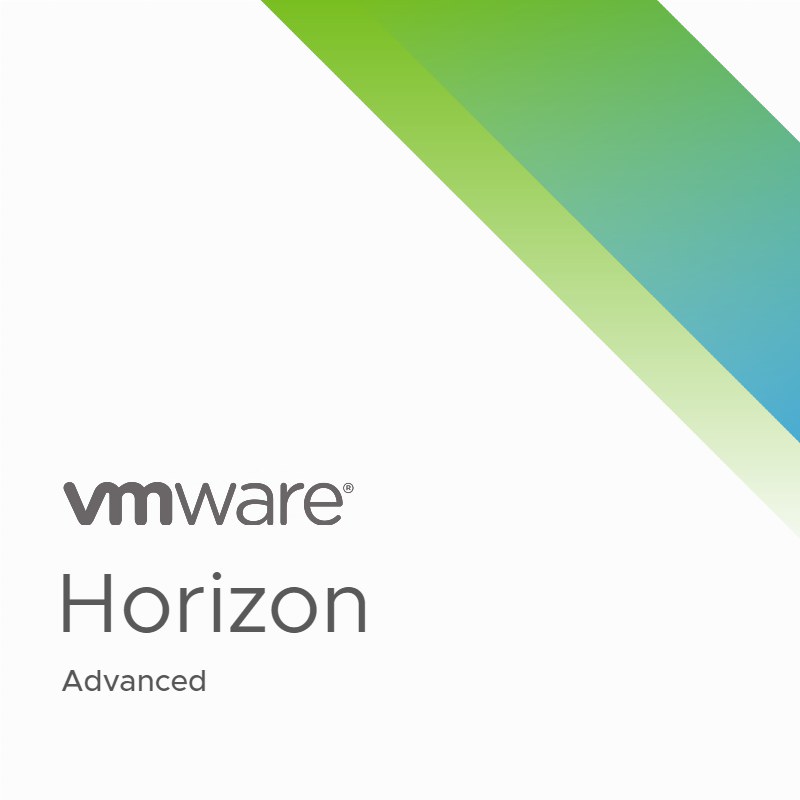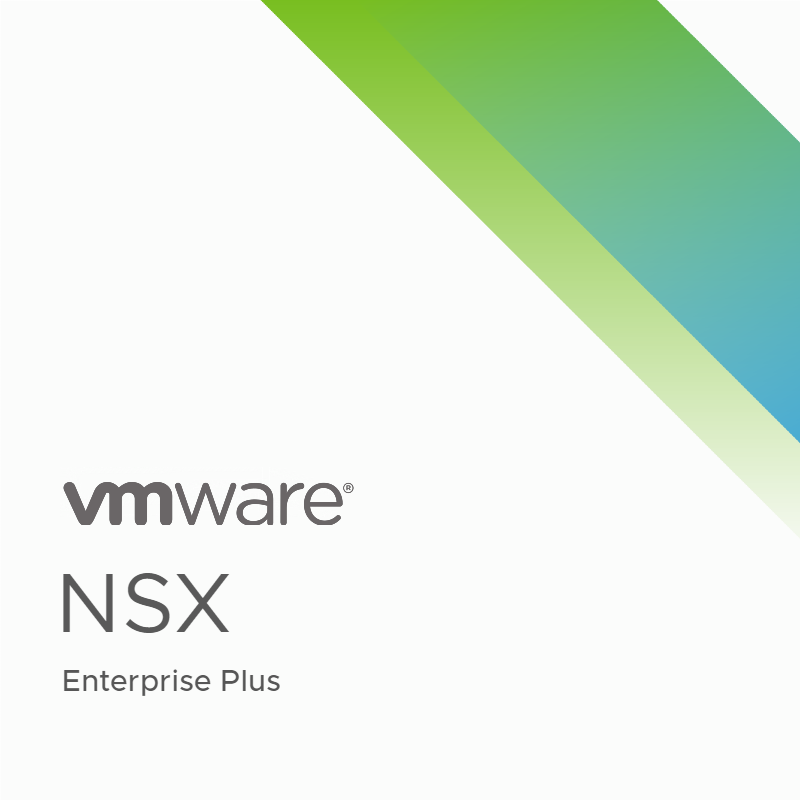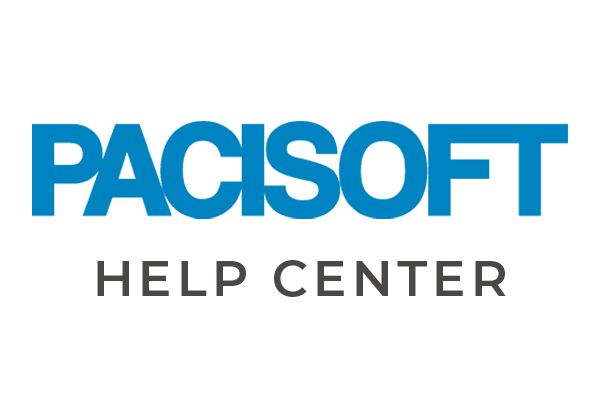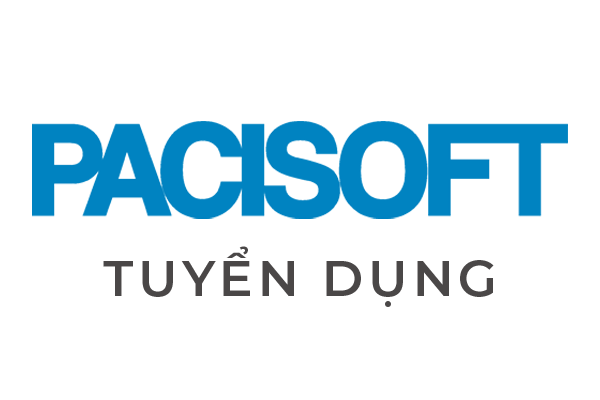VMware NSX Professional
VMware NSX Professional tập trung vào khả năng triển khai, cấu hình và quản lý giải pháp NSX của VMware.
- Đơn giản hóa việc triển khai và quản lý mạng trong một môi trường ảo hóa.
- Tích hợp SD-WAN giúp tối ưu hóa việc kết nối mạng và quản lý lưu lượng mạng thông minh.
- Tính năng bảo mật mạnh mẽ như tường lửa ảo, cách ly ảo và ảo hóa các dịch vụ bảo mật.
☛ Sản phẩm có thể có nhiều Edition và thông số khác nhau.
Thông tin
- Dành cho doanh nghiệp
- Thời hạn bản quyền: Vĩnh viễn | thuê bao
-
Tổng quan
-
Tính năng
-
So sánh
-
Thông số
-
Cấp phép
-
Yêu cầu hệ thống
-
Download
VMware là một trong những công ty chủ chốt trong lĩnh vực công nghệ thông tin, với nhiều thập kỷ kinh nghiệm cung cấp các giải pháp ảo hóa hàng đầu trong ngành. vSphere chỉ là một trong những giải pháp ảo VMware này và đây là một ứng dụng ảo hóa máy chủ cao cấp cho người dùng một nền tảng quản lý tập trung cho các máy ảo (VM) của họ.
Giải phóng một nền tảng mạnh mẽ, linh hoạt và an toàn cho sự linh hoạt trong kinh doanh giúp đẩy nhanh quá trình chuyển đổi kỹ thuật số của bạn sang đám mây lai. vSphere là phần mềm ảo hóa máy chủ đầu ngành và là trái tim của SDDC hiện đại, giúp bạn chạy, quản lý, kết nối và bảo mật các ứng dụng của mình trong một môi trường vận hành chung trên các đám mây.
VMware NSX là một giải pháp mạng ảo hóa hàng đầu được cung cấp bởi VMware. Nó cung cấp một nền tảng mạng ảo hóa mạnh mẽ, linh hoạt và bảo mật trong môi trường ảo hóa và đám mây. VMware NSX giúp tách biệt mạng khỏi hạ tầng vật lý, cung cấp khả năng quản lý mạng một cách tự động và linh hoạt.
Các ấn bản chính của VMware NSX:
- VMware NSX Professional: Dành cho các tổ chức cần kết nối mạng nhanh và tự động cộng với phân đoạn vi mô và có thể có các điểm cuối đám mây công khai.
- VMware NSX Advanced: Dành cho các tổ chức cần khả năng phiên bản Chuyên nghiệp cộng với nâng cao dịch vụ mạng và bảo mật và tích hợp với một hệ sinh thái rộng lớn, và có thể có nhiều trang web.
- VMware NSX Enterprise Plus: Dành cho các tổ chức cần các khả năng tiên tiến nhất mà NSX cung cấp cộng với các hoạt động mạng với VMware Aria Operations for Networks, hybrid cloud tính di động với VMware HCX®, khả năng hiển thị luồng lưu lượng và các hoạt động bảo mật với NSX Trí Tuệ.
Tham khảo thêm
- Phần mềm bản quyền chính hãng, giá tốt có tại Pacisoft với hơn 10,000 sản phẩm nổi tiếng toàn cầu
- Các giải pháp phần mềm Ảo hóa VMware đầy đủ trong danh mục Ảo hóa
- Khám phá các sản phẩm VMware NSX như Professional, Advance, Enterprise Plus
- Xem các bài viết về VMware tại đây
- Landing Page Vmware
- Đừng quên nhấn nút liên hệ để nhận tư vấn & báo giá tại PACISOFT NGAY HÔM NAY!
VMware NSX Professional có các tính năng nổi bật sau đây:
-
Ảo hóa mạng toàn diện: VMware NSX Professional cho phép tổ chức tạo ra một mạng ảo toàn diện bằng cách tách rời mạng khỏi thiết bị vật lý. Điều này cung cấp khả năng linh hoạt và dễ dàng trong việc triển khai và quản lý mạng.
-
Tích hợp sâu với môi trường ảo hóa: NSX Professional tích hợp chặt chẽ với nền tảng ảo hóa VMware vSphere, cho phép quản lý mạng và ảo hóa hóa mạng trên cùng một giao diện. Điều này giúp đơn giản hóa việc triển khai và quản lý mạng trong một môi trường ảo hóa.
-
Quản lý trung tâm: VMware NSX Professional cung cấp một trung tâm quản lý tập trung (vCenter Server) để giúp quản lý và giám sát mạng ảo trên nhiều môi trường vSphere. Điều này cho phép tổ chức quản lý mạng một cách hiệu quả và nhìn thấy toàn bộ hệ thống mạng từ một nơi duy nhất.
-
Bảo mật mạnh mẽ: NSX Professional cung cấp các tính năng bảo mật mạnh mẽ như tường lửa ảo, cách ly ảo và ảo hóa các dịch vụ bảo mật. Điều này cho phép ngăn chặn và phát hiện các mối đe dọa trong mạng ảo, bảo vệ dữ liệu quan trọng và tăng cường an ninh hệ thống.
-
Tích hợp SD-WAN: VMware NSX Professional có khả năng tích hợp SD-WAN (Software-Defined Wide Area Network), giúp tối ưu hóa việc kết nối mạng giữa các văn phòng, trung tâm dữ liệu và điểm cuối. Điều này mang lại khả năng quản lý và điều phối lưu lượng mạng thông minh, tăng cường hiệu suất và tiết kiệm chi phí.
-
Quản lý và giám sát mạng thông qua API: VMware NSX Professional cung cấp các API mạnh mẽ cho phép tự động hóa và tích hợp với các công cụ quản lý mạng và quản lý hệ thống tự động.
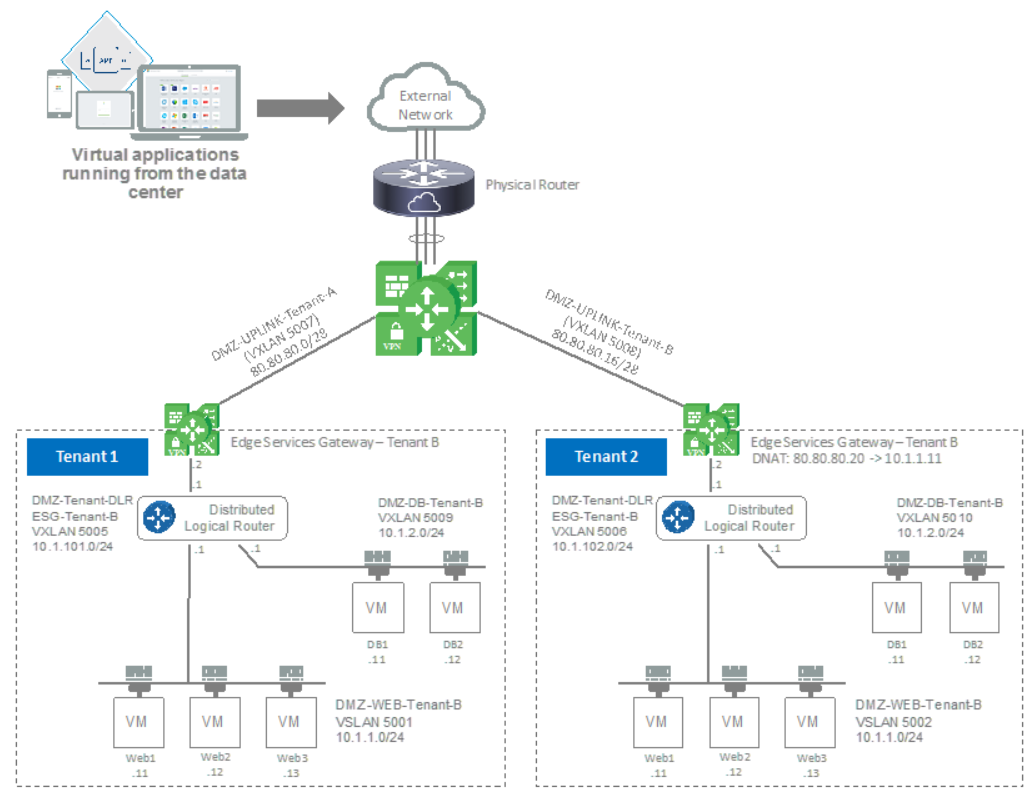
|
| Professional | Advanced | Enterprise Plus | ROBO |
| Networking4 | ||||
| Distributed switching and routing |
• |
• |
• |
• |
| Software L2 bridging to physical environments |
• |
• |
• |
|
| Dynamic routing with ECMP (active-active) |
• |
• |
• |
• |
| IPv6 with static routing and static IPv6 allocation |
• |
• |
• |
|
| IPv6 with dynamic routing, dynamic IPv6 allocation and services |
|
• |
• |
|
| Dual stack (IPv4/IPv6) external management |
|
• |
• |
|
| VRF (Tier-0 gateway VRFs) |
|
• |
• |
|
| Ethernet VPN (EVPN) |
|
| • |
|
| Distributed security | ||||
| Distributed firewalling for VMs and workloads running on physical servers |
• |
• |
• |
• |
| Context-aware micro- segmentation (L7 application identification, RDSH, protocol analyzer) |
|
• |
• |
|
| Distributed FQDN allowlisting |
|
• |
• |
|
|
Distributed advanced security capabilities | Additional distributed security capabilities are available with NSX security add-on licenses. Please refer to the NSX Distributed Firewall datasheet. | |||
| Gateway security | ||||
| NSX Gateway Firewall™ (stateful) |
• |
• |
• |
• |
| NSX gateway NAT | • | • | • | • |
| VPN (L2 and L3) | • | • | • | • |
|
Gateway advanced security capabilities | Additional gateway security capabilities are available with NSX security add-on licenses. Please refer to the NSX security datasheet. | |||
|
|
Professional |
Advanced | Enterprise Plus |
ROBO |
| Networking4 | ||||
| Distributed switching and routing |
• |
• |
• |
• |
| Software L2 bridging to physical environments |
• |
• |
• |
|
| Dynamic routing with ECMP (active-active) |
• |
• |
• |
• |
| IPv6 with static routing and static IPv6 allocation |
• |
• |
• |
|
| IPv6 with dynamic routing, dynamic IPv6 allocation and services |
|
• |
• |
|
| Dual stack (IPv4/IPv6) external management |
|
• |
• |
|
| VRF (Tier-0 gateway VRFs) |
|
• |
• |
|
| Ethernet VPN (EVPN) |
|
| • |
|
| Distributed security | ||||
| Distributed firewalling for VMs and workloads running on physical servers |
• |
• |
• |
• |
| Context-aware micro- segmentation (L7 application identification, RDSH, protocol analyzer) |
|
• |
• |
|
| Distributed FQDN allowlisting |
|
• |
• |
|
|
Distributed advanced security capabilities | Additional distributed security capabilities are available with NSX security add-on licenses. Please refer to the NSX Distributed Firewall datasheet. | |||
| Gateway security | ||||
| NSX Gateway Firewall™ (stateful) |
• |
• |
• |
• |
| NSX gateway NAT | • | • | • | • |
| VPN (L2 and L3) | • | • | • | • |
|
Gateway advanced security capabilities | Additional gateway security capabilities are available with NSX security add-on licenses. Please refer to the NSX security datasheet. | |||
|
|
Professional |
Advanced | Enterprise Plus |
ROBO |
| Associated products | ||||
| VMware Aria Operations for Logs for NSX8 |
• |
• |
• |
• |
| VMware Aria Operations for Networks Advanced9 |
|
|
• |
|
| VMware HCX Advanced9 |
|
| • |
|
| VMware NSX Advanced Load Balancer – Basic Edition1 (L4–L7 load balancing with SSL offload and pass-through, server health checks, application rules for programmability and traffic manipulation via GUI or API) |
|
• |
• |
• |
| VMware NSX Intelligence (VM-to-VM traffic flow analysis, firewall visibility, automated security policy, rule and group recommendation analytics) |
|
|
• |
|
Xem thêm tại:
https://www.vmware.com/content/dam/digitalmarketing/vmware/en/pdf/products/nsx/vmware-nsx-datasheet.pdf
| Manufacturer/ Nhà sản xuất | VMware Inc (Mỹ) |
| Header / Localization/ Khu vực kích hoạt | Toàn cầu |
| Category/ Danh mục sản phẩm | Phần mềm ảo hóa |
| Part Number (P/N)/ Mã sản phẩm | VMNSXP |
| Collections/ Dòng sản phẩm | Data Center Virtualization & Cloud Infrastructure |
| Packaged Quantity/ Số lượng đóng gói | 1 cho đến nhiều, theo yêu cầu đặt hàng |
| Software / Version/ Phiên bản | Mới nhất |
| Language/ Ngôn ngữ | English/ đa ngôn ngữ |
| Distribution Media/ Đóng gói | Download (ESD) |
| Operating System/ Platform/ Nền tảng sử dụng | Win/Mac |
| Product Type/ Loại sản phẩm | Perpetual License/Subscription Có thời hạn gói Support |
| Software / License Type/ Loại giấy phép | New/ Renew/ Upgrade/ Extend/ Maintenance & Support |
| Length of term/ Thời hạn bản quyền | License Lâu dài/ Support 1 – 3 năm hoặc thuê bao |
| License management/ Quản lý bản quyền | Product Key Code |
| Customer secition/ Đối tượng khách hàng | Doanh nghiệp |
| Advanced version/ Phiên bản cao cấp hơn | VMware NSX Enterprise Plus |
| Comparison/ So sánh sản phẩm | Xem mô tả so sánh hoặc tài liệu đính kèm |
| Service & Support Basic/ Dịch vụ và hỗ trợ cơ bản | Basic by VMware |
| Service & Support Advance/ Dịch vụ và hỗ trợ nâng cao | Tư vấn hệ thống/ Triển khai cài đặt/ Hỗ trợ 1 năm/ Đào tạo sử dụng |
| How to buy/ Mua như thế nào? | Ký hợp đồng và PACISOFT giao trong 1-7 ngày làm việc (cam kết nhanh nhất Việt Nam) |
| Tax & handling fee/ Thuế VAT & phí xử lý | Phần mềm & dịch vụ phần mềm được miễn thuế VAT. |
| Thuế, phí khác có thể được áp dụng tại thời điểm mua hàng theo quy định của NN. |
Mô hình cấp phép NSX
Mỗi phiên bản của NSX được cung cấp dưới dạng giấy phép vĩnh viễn hoặc giấy phép có thời hạn hoặc trong một số trường hợp là cả hai. Số liệu giấy phép có sẵn cho các phiên bản NSX như sau:
- Mỗi CPU
- mỗi lõi
- Mỗi người dùng đồng thời
- Mỗi máy ảo
Bảng này phác thảo mô hình giấy phép và chỉ số nào có sẵn cho mỗi phiên bản NSX.
| Edition | Perpetual License | Term License |
|---|---|---|
| NSX Professional | Per CPU | Per Core |
| NSX Advanced | Per CPU , Concurrent User | Per Core, Per Concurrent User |
| NSX Enterprise Plus | Per CPU, Per Concurrent User | Per Core, Per Concurrent User |
| NSX for Remote Office Branch Office | Per Virtual Machine | None |
| Distributed Firewall | None | Per Core, Per Concurrent User |
| Distributed Firewall with Threat Prevention | None | Per Core, Per Concurrent User |
| Distributed Firewall with Advanced Threat Prevention | None | Per Core, PerConcurrent User |
| Firewall for Baremetal Servers | None | Per Core |
| Gateway Firewall | None | Per Core |
| Gateway Firewall with Threat Prevention | None | Per Core |
| Gateway Firewall with Advanced Threat Prevention | None | Per Core |
Hardware
This table lists the hardware requirements for NSX Data Center for vSphere appliances.
| Appliance | Memory | vCPU | Disk Space |
|---|---|---|---|
| NSX Manager | 16 GB (24 GB for larger deployments) | 4 For large deployments: Do not exceed 8 (6.4.0 to 6.4.6) Do not exceed 32 (starting in 6.4.7) | 60 GB |
| NSX Controller | 4 GB | 4 | 28 GB |
| NSX Edge (Distributed logical router is deployed as compact appliance) | Compact: 512 MB Large: 1 GB Quad Large: 4 GB (starting in 6.4.9), 2 GB (6.4.0 to 6.4.8) X-Large: 8 GB | Compact: 1 Large: 2 Quad Large: 4 X-Large: 6 | Compact, Large: 1 disk 640 MB + 1 disk 512 MB Quad Large: 1 disk 640 MB + 2 disks 512 MB X-Large: 1 disk 640 MB + 1 disk 2 GB + 1 disk 512 MB |
| Guest Introspection | 2 GB | 2 | 5 GB (Provisioned space is 6.26 GB) |
As a general guideline, if your NSX-managed environment contains more than 256 hypervisors, increase NSX Manager resources to at least 8 vCPU and 24 GB of RAM. Do not exceed 32 vCPU. For more information on configuration maximums, see the NSX Data Center for vSphere section of the VMware Configuration Maximums tool. The documented configuration maximums all assume the large NSX Manager appliance size. For specific sizing details contact VMware support.
For information about increasing the memory and vCPU allocation for your virtual appliances, see "Allocate Memory Resources", and "Change the Number of Virtual CPUs" in vSphere Virtual Machine Administration.
The provisioned space for a Guest Introspection appliance shows as 6.26 GB for Guest Introspection. This is because vSphere ESX Agent Manager creates a snapshot of the service VM to create fast clones, when multiple hosts in a cluster shares a storage. For more information on how to disable this option via ESX Agent Manager, refer to the ESX Agent Manager documentation.
Software
For the latest interoperability information, see the Product Interoperability Matrixes at http://partnerweb.vmware.com/comp_guide/sim/interop_matrix.php.
For recommended versions of NSX Data Center for vSphere, vCenter Server, and ESXi, see the release notes for the version of NSX Data Center for vSphere to which you are upgrading. Release notes are available at the NSX Data Center for vSphere documentation site: https://docs.vmware.com/en/VMware-NSX-for-vSphere/index.html.
| Component | Version |
|---|---|
| NSX Manager | 6.2 or later |
| NSX Controller | 6.2 or later |
| vCenter Server | 6.0 or later |
| ESXi | ESXi 6.0 or later Host clusters prepared with NSX 6.2 or later VIBs |
To manage all NSX Managers in a cross-vCenter NSX deployment from a single vSphere Web Client, you must connect your vCenter Server systems in Enhanced Linked Mode. See Using Enhanced Linked Mode in vCenter Server and Host Management.
VMware NSX is our next generation product that provides a scalable network virtualization and micro-segmentation platform for multi-hypervisor environments, container deployments and native workloads running in public cloud environments.
https://customerconnect.vmware.com/en/downloads/info/slug/networking_security/vmware_nsx/4_x