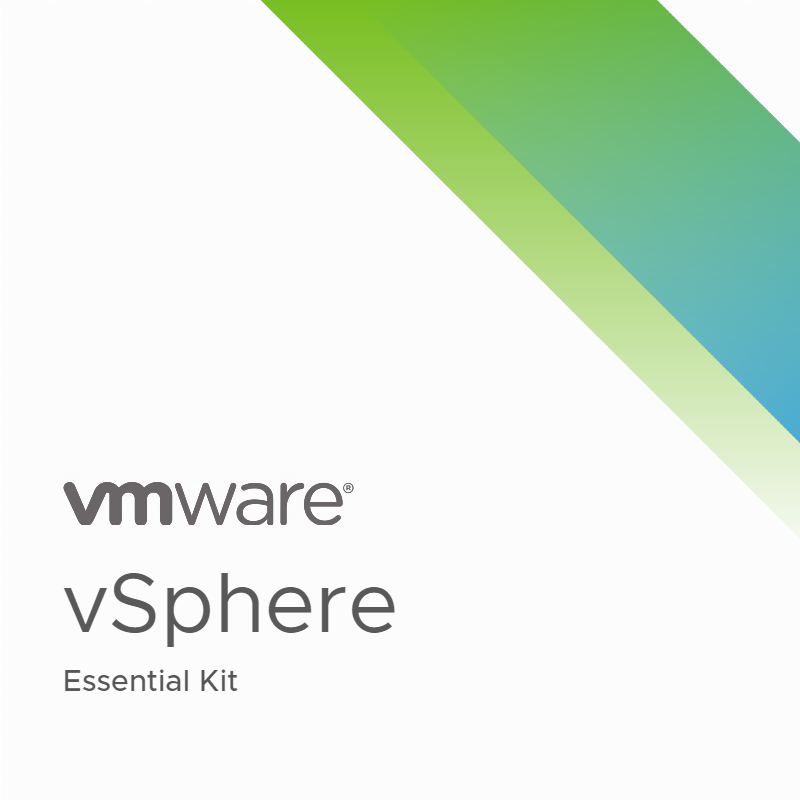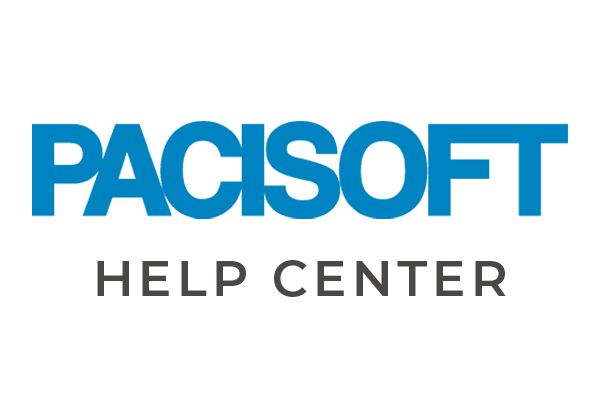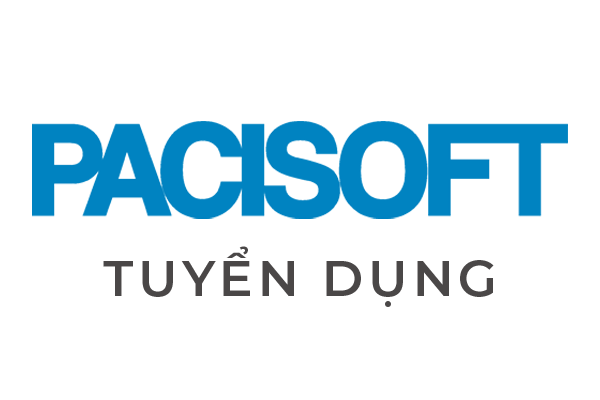VMware vCenter Server Foundation
VMware vCenter Server Foundation cung cấp các công cụ quản lý mạnh mẽ cho các môi trường nhỏ hơn (tối đa 4 máy chủ vSphere) đang tìm cách cung cấp, giám sát và điều khiển các máy ảo một cách nhanh chóng.
- Phân tích và khắc phục sự cố nhanh chóng với khả năng hiển thị trong cơ sở hạ tầng ảo vSphere.
- Cung cấp tính bảo mật và tính khả dụng của vSphere thông qua các tính năng quản lý chủ động tự động như cân bằng tải tự động và quy trình làm việc tự động vượt trội.
☛ Sản phẩm có thể có nhiều Edition và thông số khác nhau.
Thông tin
- Dành cho doanh nghiệp
- Thời hạn bản quyền: Vĩnh viễn
-
Tổng quan
-
Tính năng
-
So sánh
-
Thông số
-
Cấp phép
-
Yêu cầu hệ thống
-
Download
VMware là một trong những công ty chủ chốt trong lĩnh vực công nghệ thông tin, với nhiều thập kỷ kinh nghiệm cung cấp các giải pháp ảo hóa hàng đầu trong ngành. vSphere chỉ là một trong những giải pháp ảo VMware này và đây là một ứng dụng ảo hóa máy chủ cao cấp cho người dùng một nền tảng quản lý tập trung cho các máy ảo (VM) của họ.
Giải phóng một nền tảng mạnh mẽ, linh hoạt và an toàn cho sự linh hoạt trong kinh doanh giúp đẩy nhanh quá trình chuyển đổi kỹ thuật số của bạn sang đám mây lai. vSphere là phần mềm ảo hóa máy chủ đầu ngành và là trái tim của SDDC hiện đại, giúp bạn chạy, quản lý, kết nối và bảo mật các ứng dụng của mình trong một môi trường vận hành chung trên các đám mây.
VMware vCenter Server là một phần mềm về cơ sở dữ liệu thuộc bộ giải pháp vSphere. Nó cho phép người dùng quản lý tài nguyên, giám sát tập trung và bảo mật cho cơ sở hạ tầng ảo VMWare vSphere một cách dễ dàng. vCenter Server sử dụng các cơ sở dữ liệu back-end để lưu trữ toàn bộ dữ liệu về các máy ảo và máy chủ.
Thông qua một bảng điều khiển duy nhất, vCenter cho phép quản trị viên của hệ thống vSphere quản lý nhiều máy chủ ESX, ESXi và máy ảo VM. vSphere có nhiều tính năng chính như VMWare Distributed Resource Scheduler (DRS). Hay vSphere Fault Tolerance, VMWare vMotion, vSphere High Av available và yêu cầu hoạt động vCenter Server. Nó sẽ hợp lý hoá việc triển khai VM.
vCenter cho phép quản trị viên liên tục theo dõi hiệu suất cũng như ngăn chặn truy cập trái phép từ bên ngoài. vCenter cũng giúp người dùng tự động hóa quy trình làm việc, giảm ảnh hưởng của lỗi hệ thống.
Mỗi máy chủ vCenter có thể quản lý hàng ngàn máy ảo khác nhau trong hệ thống VMWare. Khi chế độ liên kết có thể kết nối với nhiều phiên bản thì số lượng máy ảo sẽ tăng lên. Dù công suất của vCenter lúc này khá ấn tượng song nhiều chuyên gia cũng cảnh báo rằng nó không an toàn. Vì toàn bộ dữ liệu máy chủ được lưu trữ trong vCenter Server nên khi có càng nhiều máy chủ kết nối sẽ dẫn đến nguy cơ vượt quá giới hạn của cơ sở dữ liệu. Điều đó đòi hỏi người dùng phải cung cấp thêm một vCenter Server khác.
VMware vCenter Server có các phiên bản khác nhau để đáp ứng nhu cầu và quy mô môi trường ảo hóa của các tổ chức.
- VMware vCenter Server Foundation for vSphere: Đây là phiên bản cơ bản của vCenter Server, được thiết kế cho các môi trường ảo hóa nhỏ và trung bình. Nó cung cấp khả năng quản lý tập trung, cơ sở dữ liệu vCenter Server Embedded và tính năng vSphere vMotion để di chuyển máy ảo giữa các máy chủ vật lý.
- VMware vCenter Server Standard: Đây là phiên bản mạnh mẽ hơn của vCenter Server, phù hợp với môi trường ảo hóa lớn và phức tạp hơn. Bên cạnh các tính năng của phiên bản Foundation, nó cung cấp tính năng DRS (Distributed Resource Scheduler), HA (High Availability), và Update Manager để quản lý và tối ưu hóa tài nguyên và khả năng sẵn sàng của hệ thống.
VMware vCenter Server Foundation for vSphere là một phần mềm quản lý tập trung được cung cấp bởi VMware. Dưới đây là một số tính năng nổi bật của VMware vCenter Server Foundation for vSphere:
-
Quản lý tập trung: VMware vCenter Server Foundation cho phép quản lý tất cả các máy chủ vSphere từ một điểm duy nhất. Bạn có thể giám sát và điều khiển các máy chủ vSphere, máy ảo và mạng từ giao diện quản lý tập trung.
-
Quản lý máy ảo: Với VMware vCenter Server Foundation, bạn có thể tạo, xóa, di chuyển và sao chép các máy ảo dễ dàng. Bạn cũng có thể thực hiện các tác vụ như cấu hình và theo dõi tài nguyên máy ảo, nhân bản máy ảo và quản lý môi trường máy ảo của mình.
-
Quản lý hiệu suất: VMware vCenter Server Foundation cung cấp khả năng giám sát và phân tích hiệu suất hệ thống vSphere. Bạn có thể theo dõi các chỉ số quan trọng như sử dụng CPU, bộ nhớ và lưu lượng mạng để đảm bảo hiệu suất hệ thống tối ưu.
-
Quản lý lưu trữ: Với vCenter Server Foundation, bạn có thể quản lý tất cả các tài nguyên lưu trữ của hệ thống vSphere. Bạn có thể cấu hình và quản lý ổ cứng ảo, hệ thống tập tin và khả năng chia sẻ lưu trữ.
-
Tự động hóa: VMware vCenter Server Foundation cung cấp khả năng tự động hóa các tác vụ quản lý. Bạn có thể lập lịch và thực hiện các tác vụ tự động như sao lưu và khôi phục, di chuyển máy ảo, cân bằng tải và quản lý các mô hình máy ảo.
-
Bảo mật và cấp phép: VMware vCenter Server Foundation cung cấp các tính năng bảo mật để bảo vệ hệ thống vSphere của bạn. Bạn có thể quản lý quyền truy cập và phân quyền người dùng để đảm bảo rằng chỉ những người được ủy quyền mới có thể truy cập vào các tài nguyên quan trọng.
vCenter Server Standard
vCenter Server Standard is the version containing all available vCenter Server features. vCenter Server Standard first differs from Foundation in it can manage up to two thousand vSphere ESXi hosts compared to only four hosts. This version of vCenter Server also brings the ability to leverage vRealize Orchestrator for automating key tasks, allows for Enhanced Linked Mode (ELM), vCenter Server High Availability (VCHA), vCenter Server File-Based Backup and Restore, as well as the vCenter Server Migration Tool (included on the ISO for all vCenter Server versions). vCenter Server Standard is best suited for vSphere environments that have many vSphere hosts to manage or those looking to scale out their virtual infrastructure or take full advantage a rich feature set that streamlines monitoring, orchestration, and provisioning of virtual machines. vCenter Server Standard is also sold separately from vSphere licensing.
vCenter Server Foundation
Next let’s discuss vCenter Server Foundation. This version of vCenter Server is limited in some features when compared to other versions although it still provides the basic management necessary for smaller vSphere environments. It is sold as a separate license and only supports managing up to four vSphere ESXi hosts. This is true for vSphere starting with vSphere 6.5 Update 1 and above, older vSphere versions will support up to three hosts. vCenter Server Foundation does not come with vRealize Orchestrator, vCenter Server High Availability (VCHA), vCenter Server File-Based Backup and Restore, and does not support Enhanced Linked Mode (ELM). This version of vCenter Server is best suited for environments where there will be no more than four vSphere ESXi hosts to manage and no requirement of some of the business continuity features.
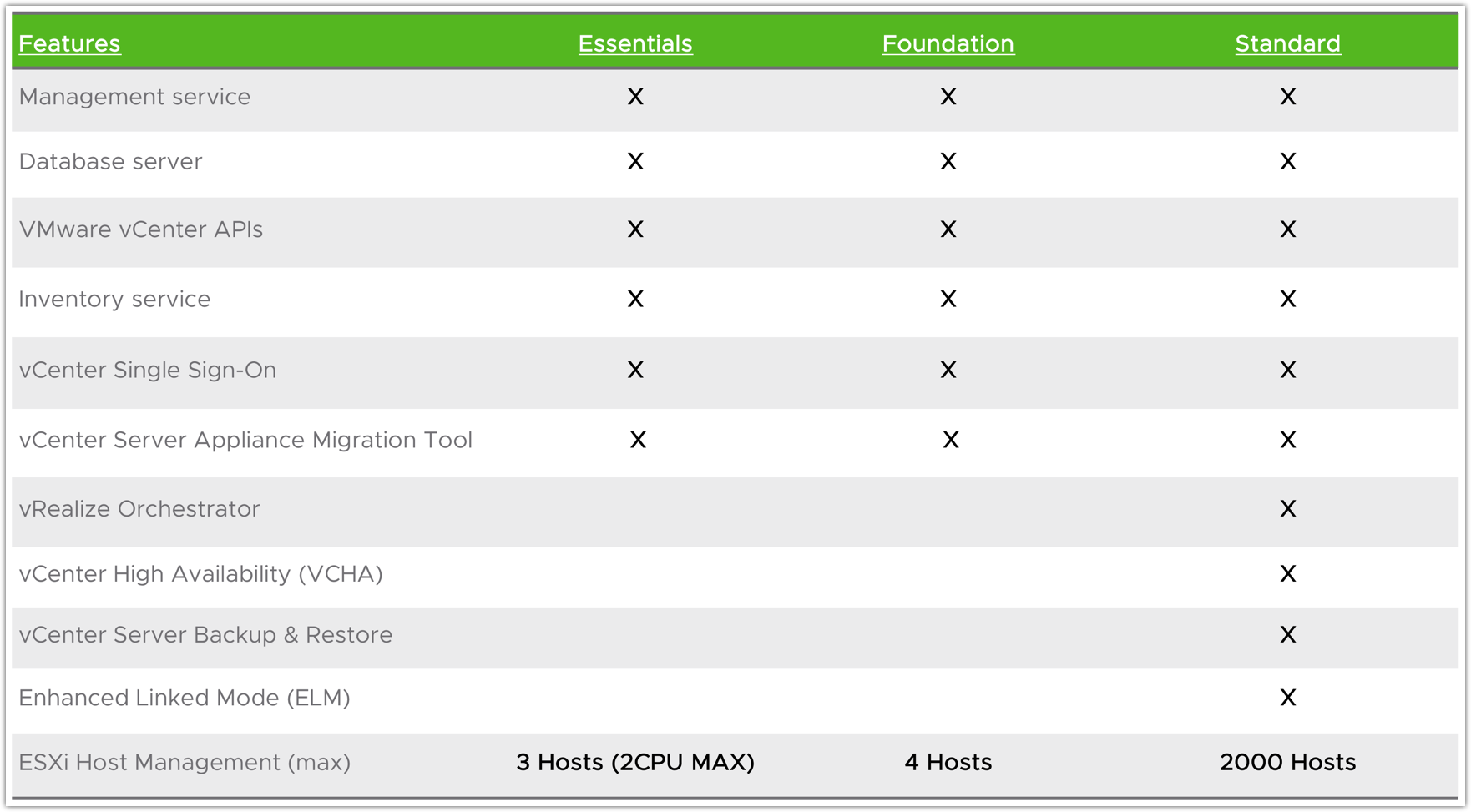
| Manufacturer/ Nhà sản xuất | VMware Inc (Mỹ) |
| Header / Localization/ Khu vực kích hoạt | Toàn cầu |
| Category/ Danh mục sản phẩm | Phần mềm ảo hóa |
| Part Number (P/N)/ Mã sản phẩm | VMVCSFFS |
| Collections/ Dòng sản phẩm | Data Center Virtualization & Cloud Infrastructure |
| Packaged Quantity/ Số lượng đóng gói | 1 cho đến nhiều, theo yêu cầu đặt hàng |
| Software / Version/ Phiên bản | Mới nhất |
| Language/ Ngôn ngữ | English/ đa ngôn ngữ |
| Distribution Media/ Đóng gói | Download (ESD) |
| Operating System/ Platform/ Nền tảng sử dụng | Win |
| Product Type/ Loại sản phẩm | Perpetual License/ Có thời hạn gói Support |
| Software / License Type/ Loại giấy phép | New/ Renew/ Upgrade/ Extend/ Maintenance & Support |
| Length of term/ Thời hạn bản quyền | License Lâu dài/ Support 1 – 3 năm |
| License management/ Quản lý bản quyền | Product Key Code |
| Customer secition/ Đối tượng khách hàng | Doanh nghiệp |
| Advanced version/ Phiên bản cao cấp hơn | |
| Comparison/ So sánh sản phẩm | Xem mô tả so sánh hoặc tài liệu đính kèm |
| Service & Support Basic/ Dịch vụ và hỗ trợ cơ bản | Basic by VMware |
| Service & Support Advance/ Dịch vụ và hỗ trợ nâng cao | Tư vấn hệ thống/ Triển khai cài đặt/ Hỗ trợ 1 năm/ Đào tạo sử dụng |
| How to buy/ Mua như thế nào? | Ký hợp đồng và PACISOFT giao trong 1-7 ngày làm việc (cam kết nhanh nhất Việt Nam) |
| Tax & handling fee/ Thuế VAT & phí xử lý | Phần mềm & dịch vụ phần mềm được miễn thuế VAT. |
| Thuế, phí khác có thể được áp dụng tại thời điểm mua hàng theo quy định của NN. |
License and Evaluation Period Expiry
When the license or evaluation period of a vCenter Server system expires, all hosts disconnect from that vCenter Server system. The virtual machines running on the disconnected hosts remain intact. Until the vCenter Server system is assigned a new license, you can manage the virtual machines on the disconnected hosts by logging into each host separately. After vCenter Server is assigned to a new license key, all disconnected hosts reconnect to the vCenter Server system.
Licensing vCenter Server After Upgrade
- If you upgrade vCenter Server to a version that starts with the same number, you can keep the same license. For example, if you upgrade a vCenter Server system from vCenter Server 5.1 to 5.5., you can keep the same license on the system.
- If you upgrade vCenter Server to a major version that starts with a different number, the evaluation period restarts and you must assign a new license. For example, if you upgrade a vCenter Server system from 5.x to 6.x, you must license the system with a vCenter Server 6 license.
- If you upgrade the edition of the license, for example, from vCenter Server Foundation to vCenter Server Standard, replace the existing license on the system with the upgraded license.
To ensure a trouble-free installation of vCenter Server:
Make sure your hardware and operating system requirements are compliant. The vCenter Server 4.x system can be a physical or a virtual machine.
Note: For more information, see ESX and vCenter Server Installation Guide and vSphere Compatibility Matrix. vCenter Server 4.x requires a 64-bit DSN to function properly, see the above documentation for installation instructions for the version of vCenter Server 4.x you are installing, and what operating system you are installing it on.
-
Processor – Intel or AMD x86 (64-bit if installing vCenter Server 4.1) processor with two or more logical cores, each with a speed of 2GHz.
-
Memory – 3GB RAM. RAM requirements may be higher if your database runs on the same machine. VMware VirtualCenter Management WebServices requires 128MB to 1.5GB of memory which is allocated at startup.
-
Disk storage – 2GB. Disk requirements may be higher if your database runs on the same machine.
-
Microsoft SQL Server 2005 Express disk requirements. The bundled database requires up to 2GB free disk space to decompress the installation archive.
-
Networking – 1G bit recommended.
Make sure your database requirements and patch levels are compliant:
Note: For more information, see vSphere Compatibility Matrix and vCenter Server Database Patch and Configuration Requirements. To use an existing database, you need to provide a 64-bit system DSN which points to the vCenter Server database. You also need to ensure that you have created a full backup of your database before proceeding. In addition, VMware Update Manager 4.x is still a 32-bit application and requires a 32-bit DSN to be created.
Microsoft SQL server Database Support:
Microsoft SQL Server 2005 Express
Note: Microsoft SQL Server 2005 Express is intended for use with small deployments of up to 5 hosts and/or 50 virtual machines.
-
Microsoft SQL Server 2005 Standard edition (SP1, SP2, SP3)
-
Microsoft SQL Server 2005 Standard edition (SP2, SP3) 64 bit
-
Microsoft SQL Server 2005 Enterprise edition (SP1, SP2, SP3)
-
Microsoft SQL Server 2005 Enterprise edition (SP2, SP3) 64 bit
-
Microsoft SQL Server 2008 Standard Edition
-
Microsoft SQL Server 2008 Standard Edition 64 bit
-
Microsoft SQL Server 2008 Enterprise Edition
-
Microsoft SQL Server 2008 Enterprise Edition 64 bit
Oracle Database Support:
-
Oracle 10g Standard edition (Release 2 [10.2.0.4])
-
Oracle 10g Enterprise edition (Release 2 [10.2.0.4])
-
Oracle 10g Enterprise edition (Release 2 [10.2.0.4]) 64 bit
-
Oracle 11g Standard edition
-
Oracle 11g Enterprise edition
IBM DB2 9 Support:
-
IBM DB2 Express C
-
IBM DB2 Express Edition 9
-
IBM DB2 Workgroup Server Edition 9
- IBM DB2 Enterprise Server Edition 9
Note: IBM DB2 database is only supported for vCenter Server. There is no support for Update Manager or any plug-in that requires a database.
Make sure your operating system meets these requirements:
Note: vCenter Server 4.1 does not support 32-bit host operating systems, and only supports 64 bit, while vCenter Server 4.0 may still be installed on a 32-bit operating system. For more information, see the Operating System Compatibility for vSphere Client, vCenter Server, and VMware vCenter Update Manager section of the vSphere Compatibility Matrix .
vCenter Server 4.1
-
Windows XP Pro SP2 (SP2 required, 64-bit)
-
Windows Server 2003 (SP1 required, 64-bit)
-
Windows Server 2008 (64-bit)
vCenter Server 4.0
-
Windows XP Pro
-
Windows Server 2003
-
Windows Server 2003 64-bit (Compatibility mode only)
-
Windows Server 2008
-
Windows Server 2008 64-bit (Compatibility mode only)
Xem thêm tại:
https://kb.vmware.com/s/article/1003882#:~:text=The%20VirtualCenter%20Server%20is%20a,access%20to%20a%20supported%20database.&text=Processor%20%2D%202.0GHz%20or%20higher,Memory%20%2D%202GB%20RAM%20minimum.
VMware vCenter Server Appliance ISO. It includes the UI and CLI installer for install, upgrade and migration for VMware vCenter Server Appliance, VMware vSphere Update Manager and Update Manager Download Service (UMDS).
https://customerconnect.vmware.com/downloads/get-download?downloadGroup=VC800