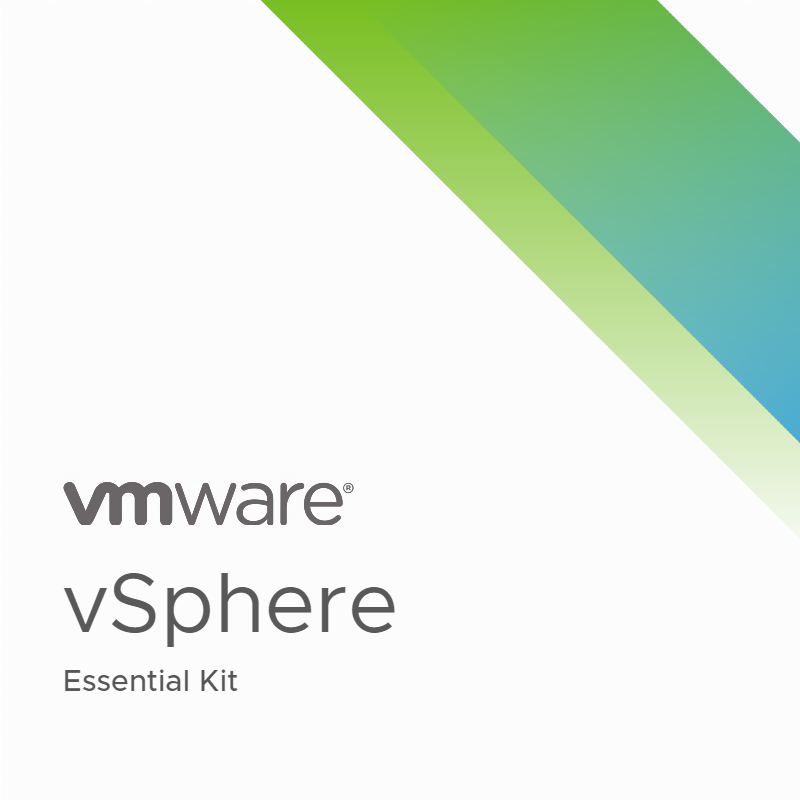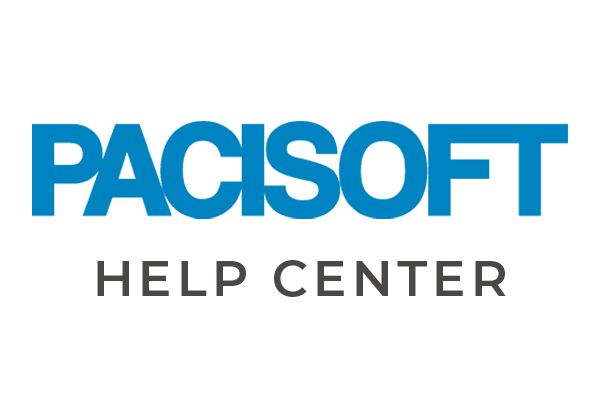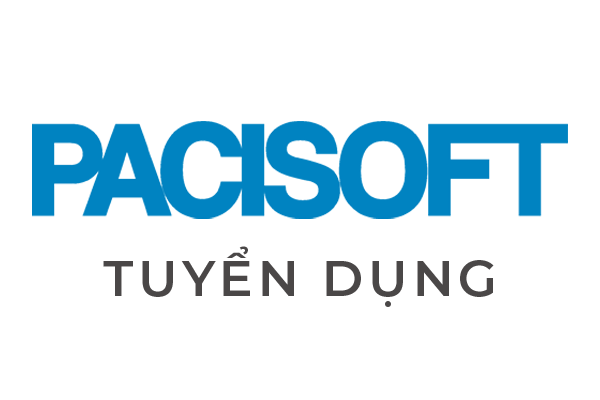VMware vSphere Essential Plus Kit
VMware vSphere Essentials Plus Kit cung cấp giải pháp tất cả trong một cho các doanh nghiệp nhỏ để ảo hóa máy chủ vật lý của họ và giảm chi phí phần cứng trong khi vẫn đảm bảo tính sẵn sàng ứng dụng cao vượt trội.
- Cung cấp tính liên tục trong kinh doanh và CNTT
- Giảm dấu chân CNTT và đơn giản hóa việc quản lý
- Tiết kiệm chi phí phần cứng CNTT
- Cải thiện mức độ dịch vụ và chất lượng ứng dụng
☛ Sản phẩm có thể có nhiều Edition và thông số khác nhau.
Thông tin
- Dành cho doanh nghiệp
- Thời hạn bản quyền: Vĩnh viễn
-
Tổng quan
-
Tính năng
-
So sánh
-
Thông số
-
Cấp phép
-
Yêu cầu hệ thống
-
Download
VMware là một trong những công ty chủ chốt trong lĩnh vực công nghệ thông tin, với nhiều thập kỷ kinh nghiệm cung cấp các giải pháp ảo hóa hàng đầu trong ngành. vSphere chỉ là một trong những giải pháp ảo VMware này và đây là một ứng dụng ảo hóa máy chủ cao cấp cho người dùng một nền tảng quản lý tập trung cho các máy ảo (VM) của họ.
Giải phóng một nền tảng mạnh mẽ, linh hoạt và an toàn cho sự linh hoạt trong kinh doanh giúp đẩy nhanh quá trình chuyển đổi kỹ thuật số của bạn sang đám mây lai. vSphere là phần mềm ảo hóa máy chủ đầu ngành và là trái tim của SDDC hiện đại, giúp bạn chạy, quản lý, kết nối và bảo mật các ứng dụng của mình trong một môi trường vận hành chung trên các đám mây.
vSphere ban đầu được gọi là VMware Infrastructure khi nó được bán trên thị trường dưới dạng một bộ sản phẩm Ảo hóa vào đầu những năm 2000. Kể từ đó, nó đã trải qua nhiều lần thay đổi, nâng cấp và đổi tên, và mới đây nhất là bản vSphere 8.0 (2023). Đối với phiên bản mới nhất này, vSphere có hai thành phần cốt lõi: ESXi và vCenter Server.
ESXi là thành phần ảo hóa cốt lõi của vSphere và nó là một trình ảo hóa Loại 1. Hypervisors là phần mềm mô phỏng được thiết kế để chạy các máy ảo. Trình ảo hóa Loại 1 có thể chạy trực tiếp trên phần cứng của máy chủ, trong khi Loại 2 chạy trên hệ điều hành. Thành phần ESXi, được cài đặt trên máy chủ, chịu trách nhiệm chạy các máy ảo.
Thành phần vCenter Server xử lý các nhiệm vụ quản lý trong vSphere. vCenter Server cung cấp một nền tảng tập trung để quản lý máy chủ và máy ảo trong môi trường vSphere. Bạn có thể coi nó như một cổng quản lý cho ESXi, cho phép bạn phân bổ tài nguyên, tạo và di chuyển các máy ảo, v.v.
Các khả năng bảo mật nâng cao mới, được tích hợp đầy đủ vào trình ảo hóa và được hỗ trợ bởi máy học, mang lại khả năng hiển thị, khả năng bảo vệ và thời gian phản hồi tốt hơn cho các sự cố bảo mật. Với vSphere, bạn có thể hỗ trợ các khối lượng công việc và trường hợp sử dụng mới trong khi vẫn bắt kịp với nhu cầu ngày càng tăng và mức độ phức tạp của cơ sở hạ tầng của bạn.
Xem thêm: VMware vSphere with Operations Management and VMware vSphere
Có 4 phiên bản chính của vSphere 2023 bản quyền:
Vmware vSphere cung cấp giải pháp ảo hóa với những tính năng về quản lý, tích hợp và đảm bảo tính liên tục của hoạt động kinh doanh trong đó bao gồm 3 phiên bản linh hoạt từ 2023 trở đi đó là:
- vSphere Essential Kit: Cung cấp khả năng quản lý các ứng dụng và hợp nhất máy chủ, cho phép bạn cắt giảm các chi phí không cần thiết và làm cho nó trở thành một sự lựa chọn lý tưởng cho các văn phòng nhỏ
- vSphere Essential Plus Kit: là một gói phần mềm ảo hóa hàng đầu của VMware, được thiết kế đặc biệt cho các doanh nghiệp nhỏ và vừa. Gói phần mềm này cung cấp một nền tảng ảo hóa mạnh mẽ cho việc quản lý và triển khai các môi trường ảo hóa trong một môi trường máy chủ ảo.
- vSphere Standard hoàn hảo cho các doanh nghiệp nhỏ muốn bắt đầu với quản lý VM tập trung. vSphere Standard Edition có thể được sử dụng bởi các doanh nghiệp nhỏ có ý định mở rộng hoạt động của họ theo thời gian, vì nó cho phép bạn mở rộng quy mô môi trường ảo hóa của mình một cách liền mạch trong trường hợp tăng sản lượng
- vSphere Enterprise Plus giải pháp hoàn hảo, đầy đủ tính năng, cho phép ảo hóa toàn bộ data center thành hạ tầng điện toán đám mây.. Phiên bản nâng cao hơn của vSphere Standard và cho phép triển khai nhanh chóng và tăng khối lượng workload, cân bằng tải, cũng như thiết lập mức độ ưu tiên của tài nguyên VM. VSphere Enterprise Plus chủ yếu được sử dụng bởi các tổ chức có quy mô vừa đến lớn
VMware vSphere Essential Kit là một gói phần mềm ảo hóa mạnh mẽ, cung cấp nhiều tính năng và lợi ích cho môi trường ảo hóa. Dưới đây là một số tính năng nổi bật của VMware vSphere Essential Kit:
-
Ảo hóa mạnh mẽ: VMware vSphere Essential Kit cho phép bạn tạo và quản lý nhiều máy chủ ảo trên một hạ tầng vật lý duy nhất, giúp tận dụng tối đa tài nguyên và tiết kiệm chi phí phần cứng.
-
Quản lý tập trung: Gói phần mềm này cung cấp giao diện quản lý tập trung cho phép bạn dễ dàng triển khai, cấu hình và quản lý các máy chủ ảo trong môi trường ảo hóa.
-
VMware vMotion: Tính năng VMware vMotion cho phép bạn di chuyển máy chủ ảo hoạt động từ một máy chủ vật lý sang máy chủ khác mà không làm gián đoạn hoạt động của máy ảo. Điều này giúp tối ưu hóa sử dụng tài nguyên và đảm bảo sẵn sàng cao cho các ứng dụng.
-
VMware High Availability (HA): Tính năng HA tự động khởi động lại các máy chủ ảo trên máy chủ khác trong trường hợp máy chủ gốc gặp sự cố, đảm bảo tính sẵn sàng và kiên nhẫn của ứng dụng.
-
VMware Data Protection: Gói phần mềm này cung cấp các công cụ sao lưu và khôi phục dữ liệu đáng tin cậy cho các máy chủ ảo, đảm bảo bảo vệ dữ liệu và khả năng phục hồi nhanh chóng.
-
Quản lý tài nguyên linh hoạt: VMware vSphere Essential Kit cho phép bạn chia sẻ tài nguyên linh hoạt giữa các máy chủ ảo, điều chỉnh và cân bằng tải tài nguyên để tối ưu hiệu suất và sử dụng tài nguyên.
-
Bảo mật cao: Gói phần mềm này cung cấp các tính năng bảo mật tiên tiến như ảo hóa mạng, quản lý quyền truy cập, và mã hóa dữ liệu, đảm bảo an ninh và bảo vệ dữ liệu quan trọng trong môi trường ảo hóa.
| Product Overview | Essentials Kit | Essentials Plus Kit |
|---|---|---|
| Overview | Server virtualization and consolidation with centralized management | Server virtualization and consolidation plus business continuity |
| Centralized Management | vCenter Server Essentials | vCenter Server Essentials |
| License entitlement | 3 servers with up to 2 processors each | 3 servers with up to 2 processors each |
| Features | vSphere Hypervisor | vSphere Hypervisor, vMotion, Cross Switch vMotion, High Availability, vSphere Replication |
| Manufacturer/ Nhà sản xuất | VMware Inc (Mỹ) |
| Header / Localization/ Khu vực kích hoạt | Toàn cầu |
| Category/ Danh mục sản phẩm | Phần mềm ảo hóa |
| Part Number (P/N)/ Mã sản phẩm | VMVSEPK |
| Collections/ Dòng sản phẩm | Data Center Virtualization & Cloud Infrastructure |
| Packaged Quantity/ Số lượng đóng gói | 1 cho đến nhiều, theo yêu cầu đặt hàng |
| Software / Version/ Phiên bản | Mới nhất |
| Language/ Ngôn ngữ | English/ đa ngôn ngữ |
| Distribution Media/ Đóng gói | Download (ESD) |
| Operating System/ Platform/ Nền tảng sử dụng | Win |
| Product Type/ Loại sản phẩm | Perpetual License/ Có thời hạn gói Support |
| Software / License Type/ Loại giấy phép | New/ Renew/ Upgrade/ Extend/ Maintenance & Support |
| Length of term/ Thời hạn bản quyền | License Lâu dài/ Support 1 – 3 năm |
| License management/ Quản lý bản quyền | Product Key Code |
| Customer secition/ Đối tượng khách hàng | Doanh nghiệp |
| Advanced version/ Phiên bản cao cấp hơn | |
| Comparison/ So sánh sản phẩm | Xem mô tả so sánh hoặc tài liệu đính kèm |
| Service & Support Basic/ Dịch vụ và hỗ trợ cơ bản | Basic by VMware |
| Service & Support Advance/ Dịch vụ và hỗ trợ nâng cao | Tư vấn hệ thống/ Triển khai cài đặt/ Hỗ trợ 1 năm/ Đào tạo sử dụng |
| How to buy/ Mua như thế nào? | Ký hợp đồng và PACISOFT giao trong 1-7 ngày làm việc (cam kết nhanh nhất Việt Nam) |
| Tax & handling fee/ Thuế VAT & phí xử lý | Phần mềm & dịch vụ phần mềm được miễn thuế VAT. |
| Thuế, phí khác có thể được áp dụng tại thời điểm mua hàng theo quy định của NN. |
Licensing overview
vSphere 8 licensing: Per Processor or Per Core, Per Year
vSphere 8 licensed on a per-processor basis applies to select editions:
vSphere Standard, vSphere Enterprise Plus, vSphere Acceleration Kits, vSphere Essential Kits, and vSphere Scale Out. Each physical processor (CPU) in a server needs to have at least one processor license key assigned to be able to run vSphere.
Each per-processor license will cover CPUs with up to 32 physical cores. If the CPUhas more than 32 cores, additional CPU licenses are required. For more information, please refer to the VMware Product Guide or visit Update to VMware’s per-CPU Pricing Model (https://news.vmware.com/company/cpu-pricing-model-update-feb-2020)
vSphere licensed on a per-core basis applies to the following offerings:
vSphere+, vSphere+ Standard, vSphere Enterprise Plus with Tanzu Kubernetes Grid, vSphere Standard term license.
Each physical processor is required to be licensed with a minimum of 16 core licenses. The number of core licenses required equals the number of physical cores on the licensed processor, subject to a minimum requirement of 16 core licenses per physical processor.
No limit on the number of virtual machines
There are no restrictions on the number of virtual machines (VMs) that can run on each properly licensed vSphere 8 processor.
vSphere for virtual desktop deployments VMware vSphereDesktop is specifically designed forlicensing vSphere when used to run virtual desktops. It can only be used as a virtualization platform for virtual desktop infrastructure (VDI) deployments with either VMware Horizon® View™ or third-party connection brokers. For more details, see the Packaging overview section.
License management
vSphere 8 licenses are simple license keys (25-character alphanumeric strings) that VMware vSphere Compute Virtualization WH I T E P A P E R | 4 contain encrypted information about the vSphere edition or kit purchased and the processor quantity. These license keys do not contain any server-specific information and are not tied to a specific piece of hardware. This means the same license key can be assigned to multiple vSphere hosts as long as the number of licenses required for physical processor units on those hosts does not exceed the encoded license quantity in the license key. To calculate the number of licenses required, consider that each perprocessor license includes licensing for up to 32 physical cores in each CPU. If using per core term licenses, calculate the number of physical cores per CPU (requires minimum of 16 cores / CPU for per core licensing).
Centralized licensing with no single point of failure
vCenter Server is the recommended interface for license assignment to vSphere hosts. When a license key is assigned by vCenter Server, it is copied to the host and saved in a persistent format. If the host becomes disconnected from vCenter Server, the license key remains active on the host indefinitely, even after a host reboot. Only a deliberate licensing operation by the user can remove or replace a host license key.
Decentralized licensing option
VMware recommends that customers assign all vSphere licenses centrally through vCenter Server. However, vSphere customers have the option to assign their license keys directly to individual hosts. There is no difference between directly and centrally assigned license keys. When a vSphere host is added to the vCenter Server inventory, any license key already on the host will become available for management, reporting and assignment in vCenter Server, just like any license key added directly via vCenter Server
Đảm bảo rằng máy chủ đáp ứng các cấu hình phần cứng tối thiểu được hỗ trợ bởi ESXi 7.0.
Xem chi tiết tại đây: https://docs.vmware.com/en/VMware-vSphere/7.0/com.vmware.esxi.install.doc/GUID-DEB8086A-306B-4239-BF76-E354679202FC.html
Support
VMware Basic Support & Subscription
Weekday Support for Test, Dev and Non-Critical Deployments
- Global, 12x5 access to support
- Unlimited number of support requests
- Remote Support
- Online access to documentation and technical resources, knowledge base, discussion forums
- Product updates and upgrades
Overview
VMware Basic Support is designed for non-critical applications and platforms that require support during normal business hours. Our global support centers have been strategically placed to provide you with fast and efficient access to the support center in your region. Each center is staffed with engineers that can provide industry-leading expertise in virtualization and years of experience supporting virtual infrastructure products in real-world customer environments. We are committed to delivering enterprise-class, worldwide support with a single objective in mind: your success.
VMware Production Support & Subscription Service
Technical Support, 12 Hours/Day, per published Business Hours, Mon. thru Fri.
- Global, 24x7 support for Severity 1 issues
- Fast response times for critical issues
- Unlimited number of support requests
- Remote Support
- Online access to documentation and technical resources, knowledge base, discussion forums
- Product updates and upgrades
Overview
VMware Production Support is designed with your production environments in mind. Our global support centers are staffed around the clock to provide you access to our industry-leading expertise in virtualization and years of experience supporting virtual infrastructure products in real-world customer environments. We are committed to delivering enterprise-class, worldwide support with a single objective in mind: your success.
| Feature | Production Support | Basic Support |
| Hours of Operation1 | 24 Hours/Day | 12 Hours/Day |
| Length of Service | 1 or 3 Years | 1 or 3 Years |
| Product Updates 2 | Yes | Yes |
| Product Upgrades 2 | Yes | Yes |
| Products Supported 3 | All Products | All Products |
| Method of Access | Telephone/Web | Telephone/Web |
| Response Method | Telephone/Email | Telephone/Email |
| Remote Support | Yes | Yes |
| Root Cause Analysis | Available only with Business Critical or Mission Critical Support Offering | Available only with Business Critical or Mission Critical Offering |
| Access to VMware Web Site | Yes | Yes |
| Access to VMware Discussion Forums and Knowledge Base | Yes | Yes |
| Max Number of Technical Contacts per Contract | 6 | 4 |
|
| Unlimited | Unlimited |
| Target Response Times |
|
|
| Business Hours | Monday - Friday | Monday - Friday |
1 Hours of operation for Gemstone are Monday – Friday, 8 a.m. to 5 p.m. (PST/PDT). Severity 1 issues are responded to 24x7.
2 Product updates and upgrades are not included with Basic Support and Subscription Service for SUSE Linux Enterprise Server (SLES) for VMware.
Product updates and upgrades are not included with Production Support and Subscription Service for SUSE Linux Enterprise Server (SLES) for VMware.
3 VMware Fusion Professional and VMware Workstation require a minimum of ten (10) licenses in order to purchase Basic support. VMware Workstation requires a minimum of ten (10) licenses in order to purchase Production Support.
Những khách hàng đã mua vSphere mới nhất có thể tải xuống gói cài đặt có liên quan của họ từ tab tải xuống sản phẩm bên dưới. Bạn đang tìm cách nâng cấp từ vSphere 7.0 lên bản mới hơn? Truy cập Trung tâm nâng cấp vSphere.